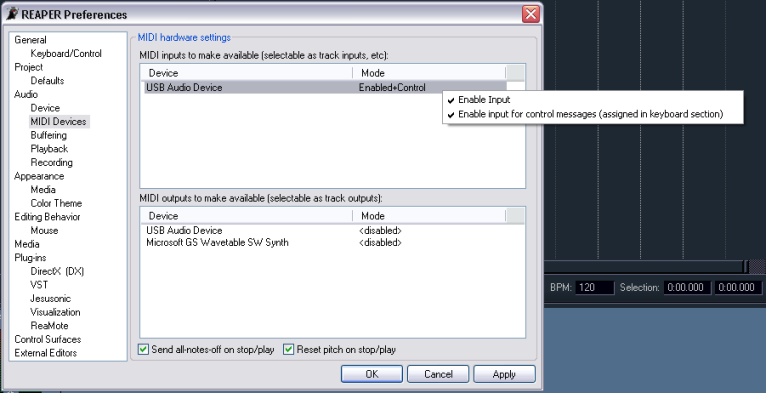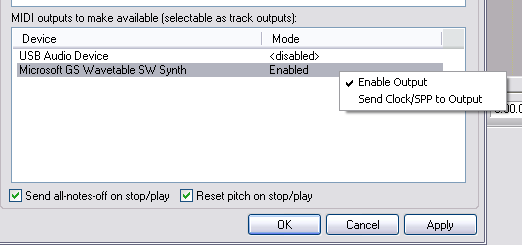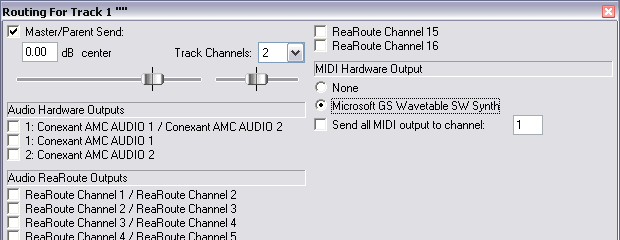Recording MIDI
From CockosWiki
(→Setting up your track) |
(→Setting up a hardware output) |
||
| Line 17: | Line 17: | ||
[[Image:Track io.png]] | [[Image:Track io.png]] | ||
| - | click it, and you will see this window. Make sure you | + | click it, and you will see this window. Make sure you select the appropriate MIDI output under "MIDI hardware output". |
| + | |||
| + | [[Image:Midi output select.png]] | ||
Revision as of 17:00, 14 February 2007
Setting up your midi device
First, if you have a midi device, you need to set it up in the preferences. First find the device you want to use, then right click where it says "disabled" (enabled in the picture below) and press "enable input" and if you are planning on using it for automation as well, make sure to also click "enable input for control messages..."
Setting up a hardware output
first, if you want to use your midi hardware device, you need to go into the preferences/Audio/MIDI devices, and under output, you need to find the MIDI output you want to use, right click it and "enable output" as shown below:
hit "OK" and go back to the TCP
look for this button on the track:
click it, and you will see this window. Make sure you select the appropriate MIDI output under "MIDI hardware output".