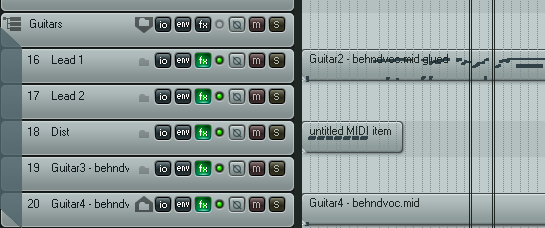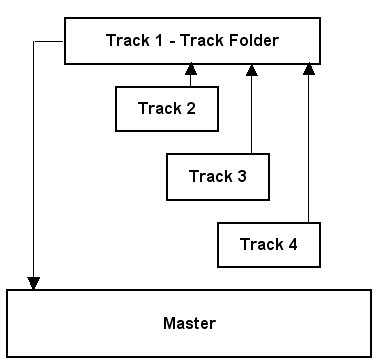Folders
From CockosWiki
| (2 intermediate revisions not shown) | |||
| Line 1: | Line 1: | ||
[[Main_Page|Main Page]] > [[Reaper_Documentation#going_further|REAPER Documentation, going further]] | [[Main_Page|Main Page]] > [[Reaper_Documentation#going_further|REAPER Documentation, going further]] | ||
| - | + | =Folders= | |
==The Basics== | ==The Basics== | ||
Folders are a way to group Tracks together; this is useful in two ways: | Folders are a way to group Tracks together; this is useful in two ways: | ||
| - | * Visually. Look at the picture below, I have grouped the guitar tracks together. There is a sort of | + | * Visually. Look at the picture below, I have grouped the guitar tracks together. There is a sort of "place-holder" track, A Folder Track called Guitars and each of the guitar tracks is indented (shifted to the right) slightly; each of the guitar tracks belongs to it. This makes the layout and organization of a project much easier to understand. |
| - | * When Mixing. That additional place-holder track, the Folder Track, is the key to this advantage. In the Mixer, along the bottom of the screen unless you've changed it, the Folder Track | + | * When Mixing. That additional place-holder track, the Folder Track, is the key to this advantage. In the Mixer, along the bottom of the screen unless you've changed it, the Folder Track "Guitars" has a fader - when you adjust a Folder Track's fader it changes the volume of ''all'' of the tracks which belong to it. |
===a simple folder=== | ===a simple folder=== | ||
| Line 21: | Line 21: | ||
To change an ordinary Track into a Folder Track you click on the folder icon. Clicking on it repeatedly cycles the track throough being a Folder Track, last Track in a Folder etc. | To change an ordinary Track into a Folder Track you click on the folder icon. Clicking on it repeatedly cycles the track throough being a Folder Track, last Track in a Folder etc. | ||
| - | To create a nested Folder, insert a Track in the existing Folder & | + | To create a nested Folder, insert a Track in the existing Folder & click on the folder icon. |
==Some Detail== | ==Some Detail== | ||
| Line 27: | Line 27: | ||
This next point is actually implied by something said earlier on this page, but it's not obvious. | This next point is actually implied by something said earlier on this page, but it's not obvious. | ||
| - | :'' | + | :''"when you adjust a Folder Track's fader it changes the volume of all of the tracks which belong to it."'' |
So the output of each of the Tracks in a Folder don't go straight to the Master Track anymore, they go to the Folder Track. This means that you can adjust the overall volume of all of the Tracks in a Folder and it also means that any effects placed on a Folder Track affect all of the Tracks in that Folder. This can be very useful - let's say that you have a Folder full of drum Tracks, bass drum, snare, tom 1, 2, 3 etc. You can apply the same reverb to each of these drum Tracks in one go, you don't have to make sure that each of the eight reverb effects you have set-up on drum Tracks are set-up the same because there's only one drum reverb and it's on the Folder Track. This is easier to understand and manage but it's also a lot less expensive. Having eight reverbs can use a lot of system resources and turn out to be a real drain during playback, having one reverb (if you want the same reverb setting on each drum) is a ''lot'' cheaper. | So the output of each of the Tracks in a Folder don't go straight to the Master Track anymore, they go to the Folder Track. This means that you can adjust the overall volume of all of the Tracks in a Folder and it also means that any effects placed on a Folder Track affect all of the Tracks in that Folder. This can be very useful - let's say that you have a Folder full of drum Tracks, bass drum, snare, tom 1, 2, 3 etc. You can apply the same reverb to each of these drum Tracks in one go, you don't have to make sure that each of the eight reverb effects you have set-up on drum Tracks are set-up the same because there's only one drum reverb and it's on the Folder Track. This is easier to understand and manage but it's also a lot less expensive. Having eight reverbs can use a lot of system resources and turn out to be a real drain during playback, having one reverb (if you want the same reverb setting on each drum) is a ''lot'' cheaper. | ||
| Line 35: | Line 35: | ||
[[Image:Folder-Routing-Simple.PNG]] | [[Image:Folder-Routing-Simple.PNG]] | ||
| - | [[Main_Page|Main Page]] | + | [[Main_Page|Main Page]] > [[Reaper_Documentation#going_further|REAPER Documentation, going further]] |
| - | + | ||
| - | + | ||
| - | + | ||
| - | + | ||
| - | + | ||
| - | + | ||
| - | + | ||
| - | + | ||
| - | + | ||
Latest revision as of 23:43, 24 November 2010
Main Page > REAPER Documentation, going further
Contents |
Folders
The Basics
Folders are a way to group Tracks together; this is useful in two ways:
- Visually. Look at the picture below, I have grouped the guitar tracks together. There is a sort of "place-holder" track, A Folder Track called Guitars and each of the guitar tracks is indented (shifted to the right) slightly; each of the guitar tracks belongs to it. This makes the layout and organization of a project much easier to understand.
- When Mixing. That additional place-holder track, the Folder Track, is the key to this advantage. In the Mixer, along the bottom of the screen unless you've changed it, the Folder Track "Guitars" has a fader - when you adjust a Folder Track's fader it changes the volume of all of the tracks which belong to it.
a simple folder
a nested folder
There's an extra Folder Track called Misc Guitars inside the original Guitars Folder Track, you can have folders within folders. This is called nested folders.
Creating Folders
To change an ordinary Track into a Folder Track you click on the folder icon. Clicking on it repeatedly cycles the track throough being a Folder Track, last Track in a Folder etc.
To create a nested Folder, insert a Track in the existing Folder & click on the folder icon.
Some Detail
This next point is actually implied by something said earlier on this page, but it's not obvious.
- "when you adjust a Folder Track's fader it changes the volume of all of the tracks which belong to it."
So the output of each of the Tracks in a Folder don't go straight to the Master Track anymore, they go to the Folder Track. This means that you can adjust the overall volume of all of the Tracks in a Folder and it also means that any effects placed on a Folder Track affect all of the Tracks in that Folder. This can be very useful - let's say that you have a Folder full of drum Tracks, bass drum, snare, tom 1, 2, 3 etc. You can apply the same reverb to each of these drum Tracks in one go, you don't have to make sure that each of the eight reverb effects you have set-up on drum Tracks are set-up the same because there's only one drum reverb and it's on the Folder Track. This is easier to understand and manage but it's also a lot less expensive. Having eight reverbs can use a lot of system resources and turn out to be a real drain during playback, having one reverb (if you want the same reverb setting on each drum) is a lot cheaper.
This diagram (from the User Guide) shows how things (that is, audio signals) flow between tracks in a folder.