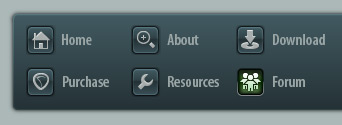 |
|

|
 05-27-2007, 04:10 PM
05-27-2007, 04:10 PM
|
#1
|
|
Human being with feelings
Join Date: Jun 2006
Posts: 1,293
|
 Recording automation
Recording automation
I don't really understand how to work this. I know it's still a work in progress but I thought by now I would be able to record knob movements and the like but it seems overcomplicated and I don't know what all the modes mean - like what's the difference between latch and write? If I click on the button for automation it brings up a huge list for some devices (e.g. NI kORE has dozens and dozens) and for each there are 3 options so thats a lot of clicks to set it up. Why not just have it record whatever knob I turn or slider I move without having to know in advance what I'm going to play? Some synths I seem to be able to record automation but others like KORE I just get no response when I play it back anyway.
|

|

|
 05-28-2007, 12:01 AM
05-28-2007, 12:01 AM
|
#2
|
|
Human being with feelings
Join Date: Jan 2007
Location: in the middle of the icecube.
Posts: 7,403
|
there are many here with the same concerns... do a search and enjoy the many aMUSing threads on this...
 Please make automation simpler!
|

|

|
 05-28-2007, 01:05 AM
05-28-2007, 01:05 AM
|
#3
|
|
Mortal
Join Date: Feb 2006
Posts: 6,654
|
Broadly speaking, the way Reaper deals with automation seems to be similar to other apps (which all have read, touch, latch and write). I suspect the user guide would be the place to start finding out how it works at a basic level. The detail of Reaper's implementation are of course its own thing, and indeed we are not slow to discuss Reaper's details - which can be crucial to workflow efficiency.
|

|

|
 05-28-2007, 04:40 AM
05-28-2007, 04:40 AM
|
#4
|
|
Human being with feelings
Join Date: Jun 2006
Posts: 1,293
|
Most apps I know of just seem to have Read and Write - e.g. Tracktion. And while the 2 other modes may well be useful additions they certainly don't have a million and one tick boxes to select which parameter will be recorded. In Tracktion you just click a button to record automation and a button to play it back - simple, effective.
|

|

|
 05-28-2007, 05:53 AM
05-28-2007, 05:53 AM
|
#5
|
|
Human being with feelings
Join Date: Sep 2006
Location: Indiana
Posts: 1,716
|
Simple, yes. Effective? Not to my way of thinking. Powerful? Flexible? Nope.
What if you've recorded some automation and want to add to it (instead of replacing it)? Those other 2 options are pretty slick, you should check them out.
I like that Justin has given us options, aMUSEd. I don't like it when software developers think they know what i need more than i do (think Microsoft) and limit the product's flexibility in favor of simplicity.
Art's suggestion of reading Nic's user guide is a good one. Automation has an entire chapter devoted to it. 
tj
__________________
It may be the devil, or it may be the Lord, but you're gonna hafta serve somebody.
__________________
|

|

|
 05-28-2007, 06:22 AM
05-28-2007, 06:22 AM
|
#6
|
|
Human being with feelings
Join Date: Mar 2007
Posts: 21,551
|

Quote:
Originally Posted by teej813

I like that Justin has given us options, aMUSEd. I don't like it when software developers think they know what i need more than i do (think Microsoft) and limit the product's flexibility in favor of simplicity.
tj
|
Tracktion has some limitations for sure but in all fairness the above statement can easily be equally applied to Reaper. Point being, I've played with the Tracktion 2 demo (I think it's V3 now) and it's automation system, while simple, gets the job done very easily and doesn't get in the way.
The reality is that while Reaper's automation facilities are more powerful (except for the parts that are missing) and it works, it's very cumbersome to use. It's not the options that are the problem but how they are presented. Frankly, the automation system is not very intuitive.
You might want to take a look at the Tracktion 3 user guide http://mackie.com/products/tracktion3/pdf/T3_RM.pdf ( Chapter 7.3 Mix Automation)to get a better idea of why this user is frustrated with Reaper's automation. There's some good stuff in there like selecting, copying and pasting curves etc.
Nuff said...
Last edited by Lawrence; 05-28-2007 at 06:36 AM.
|

|

|
 05-28-2007, 06:43 AM
05-28-2007, 06:43 AM
|
#7
|
|
Human being with feelings
Join Date: Sep 2006
Location: Indiana
Posts: 1,716
|
Fair enuf. If the concern is in how the features are implemented (and the complexity in using them) and not the addition of the features itself, then i withdraw my comments. I was arguing from a simplicity vs. flexibility perspective. In that regard, i'll almost always argue for flexibility.
tj
__________________
It may be the devil, or it may be the Lord, but you're gonna hafta serve somebody.
__________________
|

|

|
 05-28-2007, 07:10 AM
05-28-2007, 07:10 AM
|
#8
|
|
Human being with feelings
Join Date: Mar 2007
Posts: 21,551
|

I hear you Teej. The Reaper automation system is powerful in that there are the different modes (latch etc) but very inflexible when it comes to manual editing.
For instance, selecting nodes. In Traction you can select a node and shift-select a far away node to select all nodes in between. Simple yet effective and in tune with the shift-select standard of selecting ranges of things in most computers.
In Reaper you have to select each individual node. You also can't (AFAIK) select and copy, paste, edit individual sections of curves independent of the parts or nodes and apply them elsewhere. In Traction you can also select ranges of curves and scale their values, which comes in handy for final tweaks.
In Reaper I'd like to draw a range (loop) and tell the app to scale all the volume nodes down 1.5 db for track X. Maybe it's in there. Dunno.
The lack of random range selection of the envelopes is a major drawback for me coming from Cubase where on an automation track I can just highlight and select and edit any part of any automation envelope without thinking about it. Reaper's automation system is very powerful for a version 1.x daw but, in my view, not very flexible or user friendly.
But it's early, it'll get much better.
Last edited by Lawrence; 05-28-2007 at 07:17 AM.
|

|

|
 05-28-2007, 07:18 AM
05-28-2007, 07:18 AM
|
#9
|
|
Human being with feelings
Join Date: Jun 2006
Posts: 1,293
|
Quote:
Originally Posted by teej813

Simple, yes. Effective? Not to my way of thinking. Powerful? Flexible? Nope.
What if you've recorded some automation and want to add to it (instead of replacing it)? Those other 2 options are pretty slick, you should check them out.
|
As I intimated I don't have a problem with the extra 2 options and I'm sure once I know what they are for I would find uses for them. Its the dozens of tick boxes to get automation going in the first place that I really can't get my head around.
|

|

|
 05-28-2007, 07:23 AM
05-28-2007, 07:23 AM
|
#10
|
|
Human being with feelings
Join Date: Jun 2006
Posts: 1,293
|
I've been trying ACID and it has some nice automation features in v6. For example I use aftertouch quite a lot but one of the problems with recording aftertouch in most DAWS is it makes quite a messy envelope as its not the easiest of modulation options to control (and it also can be demanding on the CPU). With ACID you can just select the whole envelope and apply a "simplify" command which optimises the envelope and takes out unneeded points and editing the envelop is also a breeze.
|

|

|
 05-28-2007, 08:18 AM
05-28-2007, 08:18 AM
|
#11
|
|
Human being with feelings
Join Date: Feb 2007
Posts: 632
|
I'm going to have to read that section in Nicholas' User Guide because I don't really get why there are so many types of automation curve.
I come from a different family of sequencer's though and there seemed to be just one type and it seemed enough at the time.
I'll just have to have a read and see what the other options give.
Regards
Caleb
__________________
Happiness is the hidden behind the obvious.
|

|

|
 05-28-2007, 09:04 AM
05-28-2007, 09:04 AM
|
#12
|
|
Human being with feelings
Join Date: Sep 2006
Location: Indiana
Posts: 1,716
|
Quote:
Originally Posted by caleb

I'll just have to have a read and see what the other options give.
|
Man, is THAT good advice. There's so much inside Reaper, it's hard to keep up. A read thru the user guide reveals something new each time.
aMUSEd,
Understood. No offense intended.
tj
__________________
It may be the devil, or it may be the Lord, but you're gonna hafta serve somebody.
__________________
|

|

|
 05-28-2007, 09:05 AM
05-28-2007, 09:05 AM
|
#13
|
|
Human being with feelings
Join Date: Feb 2007
Location: Kitchen table, next to frig
Posts: 1,179
|

The automation recording mode are usefull when recording automation over existing envelopes
Automation: set all tracks automation mode to latch
Automation: set all tracks automation mode to read
Assigning hotkeys on your keyboard or controller to the above allows "punch in" "overwrite" type of recording to only those controls moved. Even if armed, the envelope will not change until a control is touched. After the control is moved in Latch mode, it will continue to OVerwrite until play is stopped, or The Read Automation key is pressed.
"Touch" will record nodes while the controls are being moved, then automaticaly jump back to the original position as soon as there is no fader movement. Very irritating with a BCF2000, which does not have touch sensitive Faders. You have to wiggle the fader if you want to try to hold a level setting.
Write mode will overwrite All the envelopes that are currently armed from the point you hit play to when you stop.
----
Shift right-drag will select groups of nodes anywhere in a track.
-----
And Yes, there need to be an "Arm All Automation" that Creates Envelopes as needed, without the user having to checkmark each one.
|

|

|
 05-28-2007, 09:42 AM
05-28-2007, 09:42 AM
|
#14
|
|
Human being with feelings
Join Date: Jun 2006
Posts: 1,293
|
Quote:
Originally Posted by teej813

aMUSEd,
Understood. No offense intended.
|
None taken 
|

|

|
 05-28-2007, 11:00 AM
05-28-2007, 11:00 AM
|
#15
|
|
Human being with feelings
Join Date: Apr 2007
Posts: 451
|
Automation has serious problems IMO this is why I dont use Reaper !! for mixing , hell I dont use it at all because of the automation why bother recording into a program to have to export/port it into another program to MIX ????
Later
Buzz
PS: Automation is a huge part of mixing AUDIO !!!!
PSS: Hopefully Justin will get this sorted out in time ???
|

|

|
 05-28-2007, 11:21 AM
05-28-2007, 11:21 AM
|
#16
|
|
Human being with feelings
Join Date: Jan 2006
Location: traîne mes guêtres en Québec...
Posts: 5,390
|
There could some problems with automation or at least some needed tweaks IMO.
Like, when you want to tweak an envelope, you switch to "touch" mode, make the adjustment and Reaper gently bring it back to where it was before you touched the fader or whatever; that's fine. But then if you switch to write mode on the fly afterwards, it will instantly jump back to the point where you last let go of the faders instead of staying put where it was until you moved the thing, instantly screwing up your whole automation envelope. I can't see in what occasion that would be the desired behavior, but maybe I'm missing something.
Then, when you open the automation dialog on a track that contain a VSTI, if the VSTI has loads of parameters opened for automation Reaper takes ages and ages to open the dialog, bad if all you want is arm/disarm the volume envelope or change mode.
Just 2 examples off the top of my head, but hopefully it well get an overall sometime soon.
|

|

|
 05-28-2007, 02:00 PM
05-28-2007, 02:00 PM
|
#17
|
|
Human being with feelings
Join Date: Jan 2007
Location: in the middle of the icecube.
Posts: 7,403
|

I have studied the manual.
I can make it work.
I appreciate the flexibility!
but, sorry, the usability sucks. Plain and simple.
The modes are wonderful and all of them should remain as options.
What needs to be done away with is the configuring. Tick box for automating this and that and the other. NO
engage automation write (in whatever mode: latch, write, punch...) and then hit play and move shit. the shit moved is automated. Forget about telling reaper what to look for... if the track is in any write or latch or trim mode, then the parameter touched is written. if data is present and it's latch mode, then latch mode takes over...
I hate hate hate hate having to wade through a plethora of potential parameters only to realise that I selected the wrong one.
It's like someone replaced the steering wheel, clutch, stick-shift and turning signals with tick boxes. Slow and counter-intuitive.
I love Reaper, but I hate it's automation implementation -
A wise man once said, "Knowledge is a single point, but the ignorant have multiplied it." Reaper's automation needs some division...  IMHO
Last edited by Tallisman; 05-28-2007 at 02:03 PM.
|

|

|
 05-28-2007, 02:30 PM
05-28-2007, 02:30 PM
|
#18
|
|
Human being with feelings
Join Date: Jun 2006
Posts: 1,293
|
Quote:
Originally Posted by Tallisman

I have studied the manual.
I can make it work.
I appreciate the flexibility!
but, sorry, the usability sucks. Plain and simple.
The modes are wonderful and all of them should remain as options.
What needs to be done away with is the configuring. Tick box for automating this and that and the other. NO
engage automation write (in whatever mode: latch, write, punch...) and then hit play and move shit. the shit moved is automated. Forget about telling reaper what to look for... if the track is in any write or latch or trim mode, then the parameter touched is written. if data is present and it's latch mode, then latch mode takes over...
I hate hate hate hate having to wade through a plethora of potential parameters only to realise that I selected the wrong one.
It's like someone replaced the steering wheel, clutch, stick-shift and turning signals with tick boxes. Slow and counter-intuitive.
|
Yep that sums up exactly what I was saying too.
|

|

|
 05-28-2007, 02:32 PM
05-28-2007, 02:32 PM
|
#19
|
|
Mortal
Join Date: Feb 2006
Posts: 6,654
|
You can select all points within a selection using the right click options.
|

|

|
 05-28-2007, 02:36 PM
05-28-2007, 02:36 PM
|
#20
|
|
Mortal
Join Date: Feb 2006
Posts: 6,654
|
Say you had an "arm all parameters" option, which people seem to be asking for, you could end up with dozens of created envelopes per track - which could be hidden, but then if you wanted to edit them by hand, you'd have to choose individually which to display anyway? Or would the idea being that envelopes would only be created for controls that were moved? Has anyone actually spelled out the precise mechanism that's required? I'm not arguing against it, just trying to picture how it would work without causing envelope chaos.
|

|

|
 05-28-2007, 02:54 PM
05-28-2007, 02:54 PM
|
#21
|
|
Human being with feelings
Join Date: Jan 2007
Location: in the middle of the icecube.
Posts: 7,403
|

Arm = Arm, and any touched or moved parameter is written to its own lane.
Lanes are hidden until user wants them displayed: right click track in TCP and select from a drop down list of all used or automated parameter associated with that track. or a Show All Automated Parameter Lanes.
Each of these Automation lanes is individually hideable. Or Right click the Track in TCP or Automation lane and select Hide all automation for this track. or Hide this automation lane.
The problem is this, and I am sorry fro bringing Cubendo into this discussion, but it is what I know best:
I miss being able to automate any parameter (ANY) without first having to put a tick-in-a-box next to said parameter's name. Just engage automation write and move things. the rest is automatic, but! automatic according to the automation mode.
every VSTi, every FX plugin (think ReaComp) has the W and R icons. Engage the W and move the threshold, the hysteresis, the knee, whatever... the automation lanes are written. Click on R to hear it back. you don't need to decide before hand and put a tick next to threshold, and hysteresis, and knee, and output, and whatever.... one click per track, plugin, etc and everything is ready to be automated.
Quote:
Originally Posted by Art Evans

Say you had an "arm all parameters" option, which people seem to be asking for, you could end up with dozens of created envelopes per track - which could be hidden, but then if you wanted to edit them by hand, you'd have to choose individually which to display anyway? Or would the idea being that envelopes would only be created for controls that were moved? Has anyone actually spelled out the precise mechanism that's required? I'm not arguing against it, just trying to picture how it would work without causing envelope chaos.
|
again, and sorry, Cubendo does it without envelop chaos, and PTLE and Logic and Sonar and LIVE.
|

|

|
 05-28-2007, 03:29 PM
05-28-2007, 03:29 PM
|
#22
|
|
Human being with feelings
Join Date: Mar 2007
Location: I'm in a barn
Posts: 4,467
|

Quote:
Originally Posted by Lawrence

I hear you Teej. The Reaper automation system is powerful in that there are the different modes (latch etc) but very inflexible when it comes to manual editing.
For instance, selecting nodes. In Traction you can select a node and shift-select a far away node to select all nodes in between. Simple yet effective and in tune with the shift-select standard of selecting ranges of things in most computers.
In Reaper you have to select each individual node. You also can't (AFAIK) select and copy, paste, edit individual sections of curves independent of the parts or nodes and apply them elsewhere. In Traction you can also select ranges of curves and scale their values, which comes in handy for final tweaks.
In Reaper I'd like to draw a range (loop) and tell the app to scale all the volume nodes down 1.5 db for track X. Maybe it's in there. Dunno.
The lack of random range selection of the envelopes is a major drawback for me coming from Cubase where on an automation track I can just highlight and select and edit any part of any automation envelope without thinking about it. Reaper's automation system is very powerful for a version 1.x daw but, in my view, not very flexible or user friendly.
But it's early, it'll get much better.
|
Manual automation editing is where REAPEr shines.
right click drag selects envelope points. The only caveat is the the envelope has to be in focus (and consequently you cannont select points on multiple envelopes) Copy and paste of points also works. ctrl-C and ctrl-V just like everything else. If you select any point of a single envelope, then hit ctrl-a, and drag a point down it will lower all the points (lowers any selected points).
Under prefrences > keyboard/control there are a TON of options that YOU ALL need to look into. 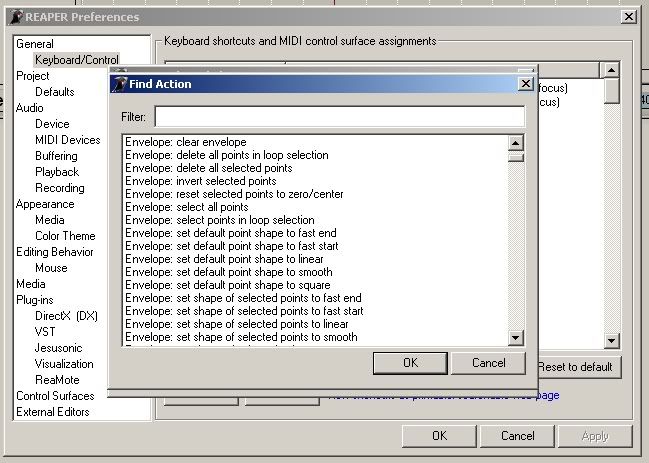
I have not read the manual. I don't need to.Reapers automation makes perfect sense to me.
Where it does lack is for those who use a control surface or automate by moving virtual knobs with the mouse. (why would anyone waste their time doing that? :P) Simply what is needed is arm all envelopes and a hide all envelopes, then you could create a macro that is just like hitting the write button in Cubase or whatever.
But honestly, if you are recording mostly audio and you have to automate more than 2 or 3 things per track, your simply recorded your tracks wrong. HA!
Automating instrument parameters or doing special effects is another matter.
Last edited by James HE; 05-28-2007 at 03:34 PM.
|

|

|
 05-28-2007, 03:53 PM
05-28-2007, 03:53 PM
|
#23
|
|
Human being with feelings
Join Date: Jan 2006
Location: traîne mes guêtres en Québec...
Posts: 5,390
|
How about, for a start, a directory tree type of organising so at the very least I don't have to wait 42 seconds for the automation page to display, because it displays all the automation parameters for all the VST's on the track on a single page, when all I want to do is arm the volume envelope?
And I still think the write mode is wrong, it shouldn't jump to the last touched position like it does now.
Last edited by bullshark; 05-28-2007 at 03:56 PM.
|

|

|
 05-28-2007, 04:23 PM
05-28-2007, 04:23 PM
|
#24
|
|
Human being with feelings
Join Date: Feb 2006
Location: decepticon mothership in a hidden place inside a mountain
Posts: 3,754
|

Quote:
Originally Posted by aMUSEd

I don't really understand how to work this. I know it's still a work in progress but I thought by now I would be able to record knob movements and the like but it seems overcomplicated and I don't know what all the modes mean - like what's the difference between latch and write? If I click on the button for automation it brings up a huge list for some devices (e.g. NI kORE has dozens and dozens) and for each there are 3 options so thats a lot of clicks to set it up. Why not just have it record whatever knob I turn or slider I move without having to know in advance what I'm going to play? Some synths I seem to be able to record automation but others like KORE I just get no response when I play it back anyway.
|
Well, i haven't read it all the thread, but i suscribe 100% to this.
FIrst of all, i don't understand why don't we have a simple right click > learn for volume and pan faders : why is it so complicated with many sub-menus and things to rememember.
Then, each time i want to record an automation, i have to stop in my workflow, take the manyual back, because i remember that one mode reset the automation when i am recording in overdub mode, but another mode doesn't behave like that, so i have to think about it and i never rememeber.
I think Reaper is very powerful on this side, but also very counter-intuitive.
I think that when one thing has been midi-learned, it should automatically armed, and you shouldn't have to think about it, it should be very transparent for the user (no sub-menus, no boring -and unfriendldy for non english native speakers- selections, modes and so many stuff...) ;
Well, my other daw is Live, and i can't think of a more user-friendly and efficient way of doing : you hit [ctrl+M], and then the whole interface can get midi learned efficiently & easily. Ext is also very good on this side.
|

|

|
 05-28-2007, 04:36 PM
05-28-2007, 04:36 PM
|
#25
|
|
Human being with feelings
Join Date: Feb 2007
Posts: 632
|

No wonder I don't understand all those automation modes - I don't use a control surface for automation.
In fact, I try to avoid recording in automation data for the most part - I prefer to do it manually.
You know what I'd like? Don't laugh OK...
You have your VSTi open and you right-click on a parameter - up pops an option that says, write parameter value as an automation point. You select that option and a point gets added to the track at the cursor point and then you can just click in more points to add your automation data. In other words, your action immediately tells REAPER that the automation envelope for that parameter needs to be visible.
If I want to make an existing envelope invisible, shouldn't I just be able to select a point (I don't think you can select a whole envelope can you) and it's an option in the right-click menu?
Certainly, for the way I work, this kind of improvement would make programming automation about as fluid as playing the keyboard.
Some sort of addition to this idea to take into consideration all those different automation modes should still make it quite easy.
And just keep the existing way for those that want it.
Does my idea suck? Or does anyone think it has merit?
Regards
Caleb
__________________
Happiness is the hidden behind the obvious.
|

|

|
 05-28-2007, 05:52 PM
05-28-2007, 05:52 PM
|
#26
|
|
Human being with feelings
Join Date: Mar 2007
Posts: 21,551
|
Quote:
Originally Posted by James HE

Manual automation editing is where REAPEr shines.
Under prefrences > keyboard/control there are a TON of options that YOU ALL need to look into.
|
Those options are nice and cover some of the things I spoke about but it still doesn't cut it for me. Even down to the right click select of nodes which is in direct opposite to range selection of every other windows program I use.
We'll have to agree to disagree on it's usability and comfort. I do see however why some people seem to think it's fine.
If I have time I'll post some photos.
Last edited by Lawrence; 05-28-2007 at 06:59 PM.
|

|

|
 05-28-2007, 06:41 PM
05-28-2007, 06:41 PM
|
#27
|
|
Human being with feelings
Join Date: Mar 2007
Posts: 21,551
|

Here's a better context using what I'm used to and why I find the Reaper automation system cumbersome in comparison. Without getting into all of the available editing options and details just look at a few things in the photo.
1. The volume envelope on the actual track is a pre-fader/pre-dsp envelope that can be edited with the mouse and no keystrokes. This reads independent of a part's volume handles or post dsp automation's current state. This is the only envelope displayed over the actual track and is attached to that part for all copies and pastes etc.
2. The lower envelope in the automation track shown is post-dsp volume and ranges can be freely selected, moved and copied. The selection highlighted there can be moved just by dragging it with the mouse. The cursor changes to a hand when it goes over that selection. That selection can be dragged (cut and pasted) to another track's automation track (even a different parameter) or drag-duplicated much the same way with a keyboard modifier.
A standard left-click marquee selects ranges of nodes if you want that. The left-click drag marquee follows every standard convention in windows and is intuitive because of that. Some people would do that without ever reading the manual but would never think to right-click drag marquee or forget to after left-click dragging in every other app.
3. A single click in the automation track's TCP list exposes envelopes and parameters. If you need to get deeper into them it'll pop up a window. For level, pan and mute (the basic stuff) you can switch the visible envelope in that single track in about 1 second right from the TCP.
Reaper does the same but you have to call the same menu twice, once to show and another to arm or pop up the window and tick the little boxes.
A little tcp button mutes that automation envelope only. Individual envelopes can be locked and or muted from the TCP. Very easy.
It goes way deeper than what I'm showing here but this is what I'm used to using. It's really fast and powerful to work with and is no different in practice (using automation child tracks) than expanding or collapsing folder tracks in Reaper to edit child tracks. It's all right there on the timeline when you want it and it never gets in the way of the workflow.
When I hit the "W" button for the track every available parameter on the track and ALL of it's plugins are enabled to write automation on any parameter. If I don't move a parameter nothing gets written to it.
Much too powerful or deep to explain in a single post. Suffice to say, this is one of many models in other daws that are much easier and ergonomic without sacrificing any power or flexibility.
A right-click popup menu item "Hide All Automation" hides all the automation tracks for the entire project at once, or exposes all used automation with another. Or you can expand/collapse individual automation tracks at will. Simple yet very effective.

Modes are set in the main screen and are easily accesible. Notice the 5 different modes and the "return time" setting right there on the timeline.

Every plugin window has a Read/Write button. Turn on Write and turn knobs. Turn on Read. Done. You don't have to go anywhere else.

There is a identical W button on the mixer that enables automation recording for every track and every parameter in the project. Click W and do whatever you want with anything you want on any track or plugin. Click it again to turn all write automation off.
Obviously node editing for plugins will expose so many possible parameters that you'll have to go to a window to choose one. That's a no-brainer. But take note of how well they're organzied to conserve screen space.

Last edited by Lawrence; 05-28-2007 at 08:39 PM.
|

|

|
 05-28-2007, 07:11 PM
05-28-2007, 07:11 PM
|
#28
|
|
Human being with feelings
Join Date: Mar 2007
Posts: 21,551
|

Couldn't get the 5th image in as the forum limits 4 per post. But look at the proportional size of Reaper's parameter window with just 4 plugins on a track. 4 plugs and it's huge.
BTW, the "Arm All" button only arms the first section of Volumes and Pans. It doesn't arm ANY plugs. It also doesn't make any parameters visible so you gotta go tick a bunch of those boxes for those plugs on every track when you want to edit nodes for plugin automation. Every track every project. This is a huge hassle that could turn into a lot of work on a large project with lots of plugin automation.
While the power and capability to do "job X" is certainly there, from a user interface/workflow standpoint it's a little user unfriendly for those who use some of the other systems.

Again, this is not a knock on Reaper but try to understand that many of the daw automation systems it's being compared to here have evolved over many years. "Can do" (and Reaper can do) also needs to have a context of "how do".
The "how" IMHO needs serious rethinking.
Last edited by Lawrence; 05-28-2007 at 08:45 PM.
|

|

|
 05-28-2007, 08:15 PM
05-28-2007, 08:15 PM
|
#29
|
|
Human being with feelings
Join Date: Feb 2007
Location: Oulu, Finland
Posts: 8,062
|
Quote:
Originally Posted by Lawrence

The "how" IMHO needs serious rethinking.
|
How unfortunately true...I'm kind of afraid that the automation issues will eventually go unattented if they are not addressed right NOW! 
On the other hand, we really don't know what Justin and Christophe possibly are already cooking in their minds or have done regarding automation... 
-X
|

|

|
 05-28-2007, 09:18 PM
05-28-2007, 09:18 PM
|
#30
|
|
Human being with feelings
Join Date: Jan 2007
Location: in the middle of the icecube.
Posts: 7,403
|
Lawrence! Thanks for that, a picture (or five) is worth a thousand words.
My mind will boggle as some folks will, no doubt chime in with the, "I like Reaper's current method better than that steinberg shit!"
But really, there is no comparison. Perhaps a true arm all parameters would work - if it did, indeed arm them all. It would be a start at least. IT would be cool if you could drag a marquee around parameters in Reaper's envelop window and bulk toggle the arm and view.
Better yet: Would be for Justin to take me up on that SX3/Halion3 dongle offer and bite steinberg here like a whack MC, 'cause the cubendo's got it right, and smart, and efficient, and simple, and usable, and beautiful.
|

|

|
 05-28-2007, 09:23 PM
05-28-2007, 09:23 PM
|
#31
|
|
Human being with feelings
Join Date: Dec 2006
Posts: 668
|

yeah, it'll be me for one sayin' ...lovin' the REAPER automation ways...
Yeah, there'll be changes.... though it was just last night that for me it most all fell into place...
As a finer point for me.. I found that the Native Instruments option to right click on a knob or whatever was totally seperate from REAPER's powers... keepin' it simple I'll generally not use the NI right click on knob thing. [except for one take recording with a parameter move which is cool]
For me [in my way] I find ...'too easy to automate' also can get away on me.. I really like the way REAPER goes at my speed... funny to try to explain.. it's just that at the pace reaper and I have to work I'm able to grab creative thoughts on the music... gotta know the reaper way quite well of course.. it was last night that I went... OK... the music and the workflow are sharing my head with a nice balance.. um, if that makes sense...
nice posts here.... thanks!
P.S. tryin' to recall at 5 a.m. just what it was that made me go... yeah, cubase can't do this... sorry, if I think of it I'll post.
Last edited by tweed; 05-28-2007 at 09:33 PM.
|

|

|
 05-28-2007, 09:34 PM
05-28-2007, 09:34 PM
|
#32
|
|
Human being with feelings
Join Date: Jun 2006
Posts: 1,113
|
Quote:
Originally Posted by Lawrence

...The "how" IMHO needs serious rethinking.
|
Well said Lawrence. I completely agree with every word.
For me, I'm used to working with Logic and I find mixing on Reaper to be too scientific, tedious and generally cumbersome; it totally destroys any spontaneous creativity.
Sure, the flexibility and range of options is fantastic, but the implementation leaves much to be desired.
Cheers
|

|

|
 05-28-2007, 09:42 PM
05-28-2007, 09:42 PM
|
#33
|
|
Human being with feelings
Join Date: Jan 2007
Location: in the middle of the icecube.
Posts: 7,403
|

You know, even if each section had Arm All / Arm None toggles, and if these were Key-bindable... that would go a long way to making the system better. Alas! Mute needs to find it's way onto that list of parameters.
It would also be good if these sections were partitioned by colour variance like the routing window.
|

|

|
 05-29-2007, 01:01 AM
05-29-2007, 01:01 AM
|
#34
|
|
Mortal
Join Date: Feb 2006
Posts: 6,654
|

I'm still not getting my head around some of the practicalities of some of the other systems described above - for instance, any kind of global (or per-effect) write could be rather dangerous if literally writing, as normally writing automation means over-writing automation - so if you turn on write, and everything is armed, then anything you've already written will be flatlined as you play. So presumably there has to be provision for global (or per effect) latch or touch modes - which as pictured above doesn't seem to be provided in the effects dialog, just write and read.
So what are we looking for? Maybe just a change in the existing envelope dialog so that somewhere at the top, in the section above "track envelopes", there would be a "Global" line with three tickboxes for Enable, Visible, and Arm (just like the tickboxes below) which would cause all the tickboxes for the individual parameters for the individual effects to be ticked? And maybe have the global states settable for new FX in prefs? And have a per-effect global line too at the top of the tickboxes for each effect too? And perhaps in the FX chain dialog, to the right of the "UI" button, those global per-effect tickboxes could also appear? And right-clicking on the "envelope" button in the TCP would also allow total global enable, view and arm to be set??
|

|

|
 05-29-2007, 01:07 AM
05-29-2007, 01:07 AM
|
#35
|
|
Mortal
Join Date: Feb 2006
Posts: 6,654
|
Someone above asked for a tree-like way of setting automation states, which is already available by right clicking on the envelope button, then choosing "FX Parameters".
|

|

|
 05-29-2007, 01:14 AM
05-29-2007, 01:14 AM
|
#36
|
|
Human being with feelings
Join Date: Jan 2006
Location: traîne mes guêtres en Québec...
Posts: 5,390
|
Quote:
Originally Posted by Art Evans

Someone above asked for a tree-like way of setting automation states, which is already available by right clicking on the envelope button, then choosing "FX Parameters".
|
Who was it that told me once to right click everywhere on the Reaper interface, advice which I obviously didn't listen to? Oh, it was you 
Thank's Art. 
|

|

|
 05-29-2007, 01:27 AM
05-29-2007, 01:27 AM
|
#37
|
|
Mortal
Join Date: Feb 2006
Posts: 6,654
|
One more thing... as far as I can see, simply arming a single parameter adds six lines of stuff to the Reaper project file. That's before you write, which I think may add more even if you don't move the control, and if you do move a control, certainly more is added (one line per envelope point). So arming all parameters will at a stroke write (6 x total no. of params) to the project file lines.
So perhaps a consideration is discouraging user actions which they may not realise greatly increases the size of the project file. The present method does have the advantage of not creating a mass of redundant data. Of course one could argue about perceived functionality vs programming elegance.
|

|

|
 05-29-2007, 01:32 AM
05-29-2007, 01:32 AM
|
#38
|
|
Human being with feelings
Join Date: Feb 2007
Posts: 632
|

Quote:
Originally Posted by Art Evans

I'm still not getting my head around some of the practicalities of some of the other systems described above - for instance, any kind of global (or per-effect) write could be rather dangerous if literally writing, as normally writing automation means over-writing automation - so if you turn on write, and everything is armed, then anything you've already written will be flatlined as you play. So presumably there has to be provision for global (or per effect) latch or touch modes - which as pictured above doesn't seem to be provided in the effects dialog, just write and read.
So what are we looking for? Maybe just a change in the existing envelope dialog so that somewhere at the top, in the section above "track envelopes", there would be a "Global" line with three tickboxes for Enable, Visible, and Arm (just like the tickboxes below) which would cause all the tickboxes for the individual parameters for the individual effects to be ticked? And maybe have the global states settable for new FX in prefs? And have a per-effect global line too at the top of the tickboxes for each effect too? And perhaps in the FX chain dialog, to the right of the "UI" button, those global per-effect tickboxes could also appear? And right-clicking on the "envelope" button in the TCP would also allow total global enable, view and arm to be set??
|
I can't talk too much about what some people are asking for because I don't understand this form of automation that much. I don't use a control surface, I'm happy just to click on an envelope and shape it the way I want. I don't need to record automation I need to draw it.
The only reason I suggested anything was because I have some VSTi that have over 1000 parameters and to choose one of them from a list isn't terribly practical. It would be good if I could right-click on the control on the plug-in itself and have it write it's current value as an envelope point in the track with the envelope now visible and armed so that I can get to work drawing the relevant automation - actually it looks like I don't even need it armed for what I do.
And then, when I want to get rid of the envelope, just right-click on an envelope point and select make envelope invisible or similar.
I have no idea if this kind of implementation is practical, but it would be a breath of fresh air for me.
This is the advantage of being a simpleton I guess - your needs are alot less. I don't know if I'll ever need to use all these sophisticated automation modes.
Regards
Caleb
__________________
Happiness is the hidden behind the obvious.
|

|

|
 05-29-2007, 01:55 AM
05-29-2007, 01:55 AM
|
#39
|
|
Human being with feelings
Join Date: Apr 2007
Location: France
Posts: 231
|
Perhaps it is a good idea is the possibility to create a "machine template" for each plugin, with the right surface control buttons/knobs/faders correctly binded. and ti enable/disable the machine template in the FX window.
whith the possibility (i spoke about that in an old thread) to enable/disable the MIDI binding per track, too.
if someone understand what I mean.. this is a good point 
|

|

|
 05-29-2007, 02:27 AM
05-29-2007, 02:27 AM
|
#40
|
|
Human being with feelings
Join Date: Jun 2006
Posts: 1,293
|

Quote:
Originally Posted by caleb

It would be good if I could right-click on the control on the plug-in itself and have it write it's current value as an envelope point in the track with the envelope now visible and armed so that I can get to work drawing the relevant automation - actually it looks like I don't even need it armed for what I do.
And then, when I want to get rid of the envelope, just right-click on an envelope point and select make envelope invisible or similar.
|
I just think it would be simplest if you had a toggle button to switch between the 4 modes and whatever knob/slider etc you tweaked automation is drawn which you can then edit further should you so desire. This is how I work as a musician - I don't decide in advance what parameters I want to automate and I don't want to have to wade through a list of hundreds of parameters (which is the case for plugins like KORE) - I play what I feel like as the music takes me and one of the things I like about KORE is its designed to encourage that "hardware" responsiveness but I need a host that supports this way of composing. I don't really see it as "automation" - to me it's an integral part of the performance and should be captured by the host just as easily as the notes are.
Ideally I would also like to see a couple of commands for global changes to the envelopes created like "simplify" and "smooth curves" (or for the more experimentally minded "complexify" or even "fractalise" would be cool too).
Last edited by aMUSEd; 05-29-2007 at 02:30 AM.
|

|

|
| Thread Tools |
|
|
| Display Modes |
 Linear Mode Linear Mode
|
 Posting Rules
Posting Rules
|
You may not post new threads
You may not post replies
You may not post attachments
You may not edit your posts
HTML code is Off
|
|
|
All times are GMT -7. The time now is 02:15 AM.
|