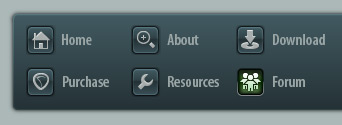 |
|

|
 12-27-2006, 05:32 PM
12-27-2006, 05:32 PM
|
#1
|
|
Human being with feelings
Join Date: Nov 2006
Posts: 2,182
|
 Automation clips (like midi clips)
Automation clips (like midi clips)
Well... the name says it all - a dummy colorable clips made just to group automation envelope points :-)
They might show only in the automation lanes under the wave and the user could
- "lock them from changes/new point creation",
- mute
- loop them into infinity,
- move and copy
- or change start/end points (hiding a few points for a try without really deleting them).
So - it's like an audio clip, only it's a container for one automation parameter data.
====
More automation improvements:
A) showing recorded/edited parameters (i.e. the envelopes that are really used in this song) as a separate quick menu to easily access them without going to the all these cascading menus.
B) multiple lanes (sort of folder tracks for automation), and nested automation folders (!) for many versions of one parameter and for comping them into the final automation take. Of course these folders would be based around automation clips.
C) visibly marking all parameters with recorded/present data on this track and the parameters that are muted.
|

|

|
 03-18-2007, 11:04 AM
03-18-2007, 11:04 AM
|
#2
|
|
Human being with feelings
Join Date: Feb 2007
Location: Windsor, England
Posts: 73
|
+1 good idea!
tom
__________________
Carlsberg dont code daw software, but if they did... http://reaper.fm
|

|

|
 03-18-2007, 11:44 AM
03-18-2007, 11:44 AM
|
#3
|
|
Human being with feelings
Join Date: Mar 2007
Posts: 114
|
+1 too... good ideas
|

|

|
 03-18-2007, 12:33 PM
03-18-2007, 12:33 PM
|
#4
|
|
Human being with feelings
Join Date: Feb 2007
Location: Oulu, Finland
Posts: 8,062
|
+1 Awesome idea. I want it right now!  (I was especially intrigued by the idea of being able to loop a portion of an automation event easily...)
-X
|

|

|
 03-18-2007, 05:31 PM
03-18-2007, 05:31 PM
|
#5
|
|
Mortal
Join Date: Feb 2006
Posts: 6,654
|
Nice idea - good lateral thinking! (Note that multiple lanes already happen if you enlarge the track enough to show them).
|

|

|
 03-18-2007, 06:58 PM
03-18-2007, 06:58 PM
|
#6
|
|
Mortal
Join Date: Feb 2006
Posts: 6,654
|
Envelopes are attached to clips anyway - but I'm sure that used to be configurable, but I can't for the life of me see where now.
|

|

|
 03-18-2007, 09:36 PM
03-18-2007, 09:36 PM
|
#7
|
|
Human being with feelings
Join Date: Dec 2006
Location: New York
Posts: 216
|
+1 VERY good idea with the automation clips. Think of all the possibilities...
You could almost create custom LFO's for FX, morphing between them, etc...
I want it!!!
|

|

|
 03-19-2007, 08:02 AM
03-19-2007, 08:02 AM
|
#8
|
|
Human being with feelings
Join Date: Aug 2006
Location: Berlin
Posts: 11,818
|

Quote:
Originally Posted by sebas777

Well... the name says it all - a dummy colorable clips made just to group automation envelope points :-)
They might show only in the automation lanes under the wave and the user could
- "lock them from changes/new point creation",
- mute
- loop them into infinity,
- move and copy
- or change start/end points (hiding a few points for a try without really deleting them).
So - it's like an audio clip, only it's a container for one automation parameter data.
|
Comments and added suggestions to the "Automation data as regions" idea.
Automation can be viewed one active parameter at a time as a seperate CLIP underneath the waveform view.
These clips could be viewed only if you activate that kind of view in the ENV window, or rather a dropdown menu(right-click to preserve access to the window).
There could be a master clip that simply lets you trim,copy,move and loop all automation on one go, clips per automated parameter and multiple of those clips underneath each other.
Interface
The right-click dropdown menu is one idea to access a lane of automated parmeters. The dropdown list of Protools works quite well in this regard if the parameter list is extensive. There you need to pick what you can see, and can only see. Here I suggest that one extra lane can be opened this way. Extra lanes only via the ENV window. It would be nice to have a big switch there that switches between single and multiple automation lane view.
The single lane dropdown list of automated parameters should be static. The multiple could be auto-sorted in to activated and unactivated. Then again, the flat list could be static and an extra list could be kept at the top, with lighty coloured backgrounds that also underly the plugin names in the flat list.
Handling copied automation.
Here's where I prefer the Protools method. Simply put, if the clip does not contain automation points at beginning and end, it creates them for the copy. That way the automation IS an exact copy of that in the original clip.
Also, if the same plugin exists on the destination track(in Protools it also has to be in the same INSERT slot) it will preserve that automation. This is important when shuffling dialog/vocal takes between tracks with identical plugins. Should the plugin be the same, but the parameters not automated, the app should ask you if you'd like to automate the parameters so the automation can be preserved.
Quote:
Originally Posted by sebas777

====
More automation improvements:
A) showing recorded/edited parameters (i.e. the envelopes that are really used in this song) as a separate quick menu to easily access them without going to the all these cascading menus.
B) multiple lanes (sort of folder tracks for automation), and nested automation folders (!) for many versions of one parameter and for comping them into the final automation take. Of course these folders would be based around automation clips.
C) visibly marking all parameters with recorded/present data on this track and the parameters that are muted.
|
Lots of cool ideas. Making the automation that is attached to a clip (or not) treatable as a region is exciting. That ladies and gents, is impossible in Protools, where sometimes you'd like to shift all the automation around. On dialog this does not happen as often. Rules would need to be set to determine what happens when you split the automation for example.(Just created two automation points next to each other that is attached to the clip left and clip right is my suggestion)
|

|

|
 03-19-2007, 09:07 AM
03-19-2007, 09:07 AM
|
#9
|
|
Human being with feelings
Join Date: Aug 2006
Location: Berlin
Posts: 11,818
|
To add to this, here's another concern with automation.
Copy/pasting automation between parameters.
Doesn't happen on Protools. And damn, I wish I had it sometimes.
This may require a little remapping of values when going from volume automation, which should be 10 bit at least(Protools, though consoles have LOT higher resolution) down to 7 bit(most plugin parameters if I'm not mistaken).
|

|

|
 03-22-2007, 11:44 PM
03-22-2007, 11:44 PM
|
#10
|
|
Human being with feelings
Join Date: Feb 2007
Location: Oulu, Finland
Posts: 8,062
|
Keeping this bumped also...
-X
|

|

|
 06-20-2007, 04:22 AM
06-20-2007, 04:22 AM
|
#11
|
|
Human being with feelings
Join Date: Jun 2007
Posts: 39
|
+1
very cool
|

|

|
 06-20-2007, 07:13 AM
06-20-2007, 07:13 AM
|
#12
|
|
Human being with feelings
Join Date: Jan 2007
Location: in the middle of the icecube.
Posts: 7,403
|
+1
plus one
|

|

|
 06-20-2007, 07:16 AM
06-20-2007, 07:16 AM
|
#13
|
|
Human being with feelings
Join Date: May 2007
Posts: 130
|
Quote:
Originally Posted by Art Evans

Envelopes are attached to clips anyway - but I'm sure that used to be configurable, but I can't for the life of me see where now.
|
No, there's another thread where it was pointed out that automation is track-wide, not clip-wide.
If it were clip-wide, you could get this functionality through an empty clip containing automation.
|

|

|
 04-24-2008, 04:53 PM
04-24-2008, 04:53 PM
|
#14
|
|
Human being with feelings
Join Date: Sep 2006
Location: Germany's California
Posts: 1,543
|
!group "Automation Clips/Items"
|

|

|
 04-24-2008, 08:14 PM
04-24-2008, 08:14 PM
|
#15
|
|
Human being with feelings
Join Date: Jan 2007
Location: in the middle of the icecube.
Posts: 7,403
|
Quote:
Originally Posted by user1

No, there's another thread where it was pointed out that automation is track-wide, not clip-wide.
If it were clip-wide, you could get this functionality through an empty clip containing automation.
|
yes and now with free item positioning, we can just put our automation in clips below the other items.
automation clips could even be configured to sit at the bottom of the positioning order.
.t
|

|

|
 04-26-2008, 05:12 AM
04-26-2008, 05:12 AM
|
#16
|
|
Human being with feelings
Join Date: Aug 2007
Posts: 73
|
every post that has automation in the topic gets my vote!
+1
my only horror with this application is the vst-automation
(it should be as flexible as midi [in terms of routing])
|

|

|
 04-27-2008, 09:09 AM
04-27-2008, 09:09 AM
|
#18
|
|
Human being with feelings
Join Date: Feb 2008
Posts: 38
|
++1
I really miss it!
|

|

|
 05-21-2008, 06:41 AM
05-21-2008, 06:41 AM
|
#19
|
|
Human being with feelings
Join Date: May 2008
Location: Kazakhstan
Posts: 94
|
+1. let there be cool automation!
|

|

|
 12-28-2012, 05:24 AM
12-28-2012, 05:24 AM
|
#20
|
|
Human being with feelings
Join Date: Nov 2011
Posts: 109
|
+million
It is discussed in many threads with the same or similar scopes. The main point of view is ability to "encapsulate" some automation points into a "clip" and copy/paste/ghost it in a project, when changing points in one clip will "ghost" it into all other copied/ghosted clips. Very usable for repeatable automation, as "sidechain compression simulation" or any other rythmic fx modulations.
|

|

|
 12-30-2012, 02:43 AM
12-30-2012, 02:43 AM
|
#21
|
|
Human being with feelings
Join Date: Feb 2006
Location: France
Posts: 915
|
I really hope that 2013 will be THE year of automation clips !
|

|

|
 01-01-2013, 04:58 AM
01-01-2013, 04:58 AM
|
#22
|
|
Human being with feelings
Join Date: Jan 2013
Location: Leeds
Posts: 42
|
I'd also like these linkable to midi clips so that you can edit the midi clip and edit the automation underneath like you can do with velocity etc.
|

|

|
 01-01-2013, 10:08 AM
01-01-2013, 10:08 AM
|
#23
|
|
Human being with feelings
Join Date: Jul 2006
Location: Hungary
Posts: 3,129
|
12-28-2006...
ojj
__________________
panda in the desert
|

|

|
 01-07-2013, 09:58 PM
01-07-2013, 09:58 PM
|
#24
|
|
Human being with feelings
Join Date: May 2009
Posts: 309
|
Please... I never begged in my life but here is required....
|

|

|
 02-27-2014, 03:10 PM
02-27-2014, 03:10 PM
|
#25
|
|
Human being with feelings
Join Date: Jun 2012
Location: Spain
Posts: 7,269
|
Automation clips in 2014.. I've heard rumors... it's coming !!
|

|

|
 02-27-2014, 04:59 PM
02-27-2014, 04:59 PM
|
#26
|
|
Human being with feelings
Join Date: Jun 2012
Posts: 442
|
+infinite ._.(!)
|

|

|
 03-01-2014, 01:21 AM
03-01-2014, 01:21 AM
|
#27
|
|
Human being with feelings
Join Date: Feb 2014
Posts: 35
|
+1
Would love this.
|

|

|
 03-01-2014, 07:38 PM
03-01-2014, 07:38 PM
|
#28
|
|
Human being with feelings
Join Date: Dec 2010
Posts: 3,826
|
Seven and half years since it was first requested, 2014 doubtful, never likely 
__________________
Stop posting huge images, smaller images or thumbnail, it's not rocket science!
|

|

|
 03-02-2014, 12:44 PM
03-02-2014, 12:44 PM
|
#29
|
|
Human being with feelings
Join Date: Mar 2013
Posts: 463
|
+1
and of course, like MIDI items (and like Audio items/groups should be), automation clips should not only be tileable, but able to be 'ghosted'/pooled, so you can place multiple copies all over the track and edit a single instance to update all the pooled copies.
|

|

|
 03-04-2014, 07:00 AM
03-04-2014, 07:00 AM
|
#30
|
|
Human being with feelings
Join Date: Mar 2010
Location: France
Posts: 459
|
Great ideas.
+ possibility to save items (to have prewritten automation shapes)
|

|

|
 06-29-2014, 10:23 AM
06-29-2014, 10:23 AM
|
#31
|
|
Human being with feelings
Join Date: May 2006
Location: Surrey, UK
Posts: 19,681
|
__________________
DarkStar ... interesting, if true. . . . Inspired by ...
|

|

|
 07-01-2014, 01:58 PM
07-01-2014, 01:58 PM
|
#32
|
|
Human being with feelings
Join Date: Sep 2013
Location: Salem, Oregon
Posts: 61
|
We need to collectively influence Justin that his personal music projects aren't dynamic enough, and that they need more automation in order to excite his listeners.
If we can convince him of that, he might attempt to use REAPER for extensive automation and realize its shortcomings -- then, he might relate to our needs and feel influenced to put automation overhauls (esp. automation clips) on his list of personal interests.
Anyone have a link to his personal projects?
|

|

|
 07-03-2014, 09:52 AM
07-03-2014, 09:52 AM
|
#33
|
|
Human being with feelings
Join Date: May 2014
Location: Under
Posts: 16
|
I could definitely have fun with this. +1
|

|

|
 07-09-2014, 03:26 PM
07-09-2014, 03:26 PM
|
#34
|
|
Human being with feelings
Join Date: Apr 2011
Posts: 3,458
|
+1 from me
|

|

|
 07-12-2014, 09:02 AM
07-12-2014, 09:02 AM
|
#35
|
|
Human being with feelings
Join Date: Sep 2013
Location: Salem, Oregon
Posts: 61
|
Quote:
Originally Posted by DarkStar

|
There's a good reason this was shown in isolation, outside of the context of an actual song (on "Untitled MIDI Item" of a track named "Track 1", with nothing else around):
It would be awkward, time-confusing, CPU-hungry, and confusing to implement an entire song's automation with these fake "clips" using your convoluted workaround.
This is cute and all (a very clever attempt to solve the issue with what you're given), but it's really not even close to a replacement for the issue.
It's a flawed gimmick, like the other workaround which uses a DC offset, volume envelopes, and an audio control signal to create "clips" of "automation".
That you're even trying to push this workaround at all is a demonstration of the desperate lengths people are willing to go to in order to get automation clips in REAPER.
-Ki
Salem Beats
Last edited by Salem Beats; 07-12-2014 at 09:08 AM.
|

|

|
 07-12-2014, 10:40 AM
07-12-2014, 10:40 AM
|
#36
|
|
Human being with feelings
Join Date: Jun 2008
Posts: 4,923
|
Quote:
Originally Posted by Salem Beats

We need to collectively influence Justin that his personal music projects aren't dynamic enough, and that they need more automation in order to excite his listeners.
{snip}
Anyone have a link to his personal projects?
|
c'mon man - trollish douchebaggery...
planning to rag on Justin's personal projects in the hopes of getting him to code your fave request ?
|

|

|
 07-12-2014, 12:29 PM
07-12-2014, 12:29 PM
|
#37
|
|
Human being with feelings
Join Date: May 2006
Location: Surrey, UK
Posts: 19,681
|

Quote:
Originally Posted by Salem Beats

There's a good reason this was shown in isolation, outside of the context of an actual song (on "Untitled MIDI Item" of a track named "Track 1", with nothing else around):
It would be awkward, time-confusing, CPU-hungry, and confusing to implement an entire song's automation with these fake "clips" using your convoluted workaround.
This is cute and all (a very clever attempt to solve the issue with what you're given), but it's really not even close to a replacement for the issue.
It's a flawed gimmick, like the other workaround which uses a DC offset, volume envelopes, and an audio control signal to create "clips" of "automation".
That you're even trying to push this workaround at all is a demonstration of the desperate lengths people are willing to go to in order to get automation clips in REAPER.
-Ki
Salem Beats
|
Phew!
(1) The "good reason" was that I set it up as simply as possible to show the technique so that people could try it.
(2) No one knows that this approach is more CPU-intensive than clip-based automation would be.
(3) I cannot really see that this is more confusing than clip-based automation would be.
If the workaround works then use it. But if clip-based automation is essential for any user right now I can only suggest using another DAW.
__________________
DarkStar ... interesting, if true. . . . Inspired by ...
Last edited by DarkStar; 07-12-2014 at 01:40 PM.
|

|

|
 07-12-2014, 06:16 PM
07-12-2014, 06:16 PM
|
#38
|
|
Human being with feelings
Join Date: Sep 2013
Location: Salem, Oregon
Posts: 61
|

Quote:
Originally Posted by DarkStar

Phew!
(1) The "good reason" was that I set it up as simply as possible to show the technique so that people could try it.
(2) No one knows that this approach is more CPU-intensive than clip-based automation would be.
(3) I cannot really see that this is more confusing than clip-based automation would be.
If the workaround works then use it. But if clip-based automation is essential for any user right now I can only suggest using another DAW.
|
1)
There's no good reason to try this workaround. The whole point of clip-based automation is to improve workflow. This hack will not do that. Too much setup per-lane, and a inconsistent work paradigm as a reward (see #3).
2)
Of course it's going to be more CPU-intensive than the standard automation system, *because you can't interpolate between two points* to cut down on the total number of data points. In your example, the DAW has to read every single data point to read back smooth automation, even if your "curve" is a simple ramp. For some background: this is how automation works in Maschine, and it tears the CPU apart once you add even a moderate amount.
3)
It's confusing because it's very difficult to see the data points from the project view compared with an automation channel. It's confusing because you don't arm/disarm it the way that you arm/disarm the current automation channels, and can't control it directly through MCU/Automap/etc., like you currently can. The problem is that it simply doesn't mesh with the way automation currently works.
It was an interesting experiment in functionality, but it's just not viable for productivity. Just like the "DC offset" method, it'll remain a convoluted workaround that nobody will actually use to make songs. We still need automation clips within the DAW.
The REAPER community never used to be one where you'd receive the advice to "look elsewhere" when requesting a feature common to several other leading DAWs.
|

|

|
| Thread Tools |
|
|
| Display Modes |
 Linear Mode Linear Mode
|
 Posting Rules
Posting Rules
|
You may not post new threads
You may not post replies
You may not post attachments
You may not edit your posts
HTML code is Off
|
|
|
All times are GMT -7. The time now is 07:52 AM.
|