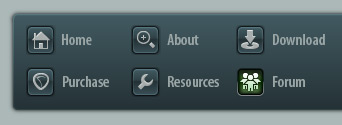 |
|

|
 09-05-2006, 12:23 AM
09-05-2006, 12:23 AM
|
#1
|
|
Human being with feelings
Join Date: Jun 2006
Posts: 1,113
|
 Renaming wave files
Renaming wave files
How can I rename wave files from within Reaper? I don't want all my takes to have meaningless numbers. I want names like "Bass bridge", Bass Verse" etc...
I've clicked everywhere trying to do this but to no avail.
HELP..?
Cheers
|

|

|
 09-05-2006, 12:31 AM
09-05-2006, 12:31 AM
|
#2
|
|
Human being with feelings
Join Date: Jan 2006
Location: Australia
Posts: 1,668
|
Quote:
|
Originally Posted by Andywanders
How can I rename wave files from within Reaper? I don't want all my takes to have meaningless numbers. I want names like "Bass bridge", Bass Verse" etc...
I've clicked everywhere trying to do this but to no avail.
HELP..?
|
If you've already recorded them you will need to rename them outside of REAPER.
If you want your files to have unique names when recorded, the trick is to name your Tracks before doing any recording. The WAV files will then include the name of the Track in the filename.
Cheers,
Malcolm.
|

|

|
 09-05-2006, 12:38 AM
09-05-2006, 12:38 AM
|
#3
|
|
Human being with feelings
Join Date: Jun 2006
Posts: 1,113
|
Quote:
|
Originally Posted by malcolmj
If you've already recorded them you will need to rename them outside of REAPER.
If you want your files to have unique names when recorded, the trick is to name your Tracks before doing any recording. The WAV files will then include the name of the Track in the filename.
Cheers,
Malcolm.
|
Thanks for your reply Malcom. That's exactly what I feared.
I think that sucks bigtime in, what is otherwise, an excellent piece of software.
If the files are renamed outside Reaper then they'll have to be re-imported into the project again, because Reaper will look for the original file names when starting up the project. That's a big pain-in-the-ass..!
The ability to rename recorded parts is (IMO) fundemental, though obvisouly nobody else agrees with me here. Every other host that I can think of can do this.
Oh well, back to Logic 5.5 I guess.
:-(
Cheers anyway,
Last edited by Andywanders; 09-05-2006 at 12:45 AM.
|

|

|
 09-05-2006, 05:14 AM
09-05-2006, 05:14 AM
|
#4
|
|
Mortal
Join Date: Feb 2006
Posts: 6,654
|
Press F2 to bring up the dialog where you can rename the item - but not the file itself. The item names are what Reaper displays in the project, but if you want to see in the media browser or OS meaningful names, then indeed there's a problem.
|

|

|
 09-05-2006, 11:13 PM
09-05-2006, 11:13 PM
|
#5
|
|
Human being with feelings
Join Date: Jun 2006
Posts: 447
|
 move to FR: rename wave files in REAPER
move to FR: rename wave files in REAPER
The "select files to save or delete" dialog that pops up after recording should allow one to rename files before saving. This seems like a low-cost place to do this.
I think the "source properties" box (Ctrl+F2 or F2, then "source" button) ought to also allow renaming, not just show the filename. It would have to be smart enough to change all the project's references to the file.
|

|

|
 09-06-2006, 12:15 PM
09-06-2006, 12:15 PM
|
#6
|
|
Human being with feelings
Join Date: Feb 2006
Location: decepticon mothership in a hidden place inside a mountain
Posts: 3,754
|

[QUOTE]If the files are renamed outside Reaper then they'll have to be re-imported into the project again, because Reaper will look for the original file names when starting up the project. That's a big pain-in-the-ass..!
The ability to rename recorded parts is (IMO) fundemental, though obvisouly nobody else agrees with me here. Every other host that I can think of can do this.
[QUOTE]
THis can be discussed a lot.
I have had some very bad experiences after having renamed some clips from within a host in a 'destructive ' way, and that file was shared with another project done in another host. It really got a big mess.
But as Reaper can copy all the project's media in a specific folder, this is not a problem for Reaper.
On the other hand, i also had bad experiences with Live, after renaming only te way Live labels the clips (the clip was not renamed on my HD, but the name had changed in Live) : it looks fancy, but then when you browse your HD to find a sampel from the name you read in Live, you get headaches very quickly !
What i woudl like to see in Reaper is some kind of a file manager, something you can put in the line below of the screen (like the mixer, the routing matrix, the media explorer...), and lets you :
- rename (destructive/non destructive) clips ;
- replace them (the selected clip / all in the project) ;
- find clips that have moved or got renamed or whatever... (lost files) ;
- and also for the plugins : find plugins that were used and has changed / been removed / lost / been upgraded (so the name isn't the same)/been renamed ;
- etc.
This could give REaper an increased versatility (it is already great for moving all needed clips in a single project's file, but if you move a sample, it gets really bad !).

|

|

|
 09-06-2006, 12:38 PM
09-06-2006, 12:38 PM
|
#7
|
|
Human being with feelings
Join Date: Jan 2006
Location: Australia
Posts: 1,668
|
Quote:
|
Originally Posted by Spon
It would have to be smart enough to change all the project's references to the file.
|
FWIW, it IS possible to rename Source Files using Media Explorer at the moment - Right-Click on the filename, select "Properties", then type in a new name into the filename field at the top of the Properties window. The new filename will be saved when you click "OK".
As Spon said, it's not much use to do this unless REAPER can recognise that the filename has been changed, and automatically update all Project references to that file.
|

|

|
 09-06-2006, 12:44 PM
09-06-2006, 12:44 PM
|
#8
|
|
Human being with feelings
Join Date: Feb 2006
Location: decepticon mothership in a hidden place inside a mountain
Posts: 3,754
|
|

|

|
 09-07-2006, 09:53 PM
09-07-2006, 09:53 PM
|
#9
|
|
Human being with feelings
Join Date: Jun 2006
Posts: 1,113
|
Quote:
|
Originally Posted by malcolmj
FWIW, it IS possible to rename Source Files using Media Explorer at the moment - Right-Click on the filename, select "Properties", then type in a new name into the filename field at the top of the Properties window. The new filename will be saved when you click "OK".
As Spon said, it's not much use to do this unless REAPER can recognise that the filename has been changed, and automatically update all Project references to that file.
|
Reaper still won't recognise the new names because that method of renaming is an OS thing, not a Reaper thing. Furthermore, it's an XP OS thing and isn't there in 98.
Hey Justin, if you're listening, please implement this into Reaper. It would really make a difference to me, and a few other folk too methinks.
(Insert pleading smiley here)
Cheers
|

|

|
 09-08-2006, 02:19 AM
09-08-2006, 02:19 AM
|
#10
|
|
Human being with feelings
Join Date: Feb 2006
Location: decepticon mothership in a hidden place inside a mountain
Posts: 3,754
|
Yes, the more i think about a media manager thing, the more i think it is indeed a good idea and a useful tool... !
|

|

|
 09-08-2006, 09:22 AM
09-08-2006, 09:22 AM
|
#11
|
|
Human being with feelings
Join Date: Jun 2006
Posts: 447
|
Curious - the media explorer offers all my custom right-click menu items for files, but won't rename them (98SE).
And again, I vote for all the media manager functions being available where you need them originally, so I have no need to "manage" my media.
If I can name files what I like after I record them and before I save them, and I can rename the file an item is based on from within the item properties, I'm fine. If I do the latter, I would expect REAPER to update references to everything else in the project that uses that item, or offer to make a copy.
If you use the same file in multiple projects, and then rename it from inside REAPER, I think you're asking for trouble. To fix this would mean REAPER searches your whole disk for .rpp files with references to the file in them. Not reasonable in most cases.
What else would a media manager tool do? And could its functions be integrated into the media browser?
|

|

|
 09-10-2006, 07:47 PM
09-10-2006, 07:47 PM
|
#12
|
|
Human being with feelings
Join Date: Jun 2006
Posts: 22,572
|
he brings up a good point!!!! I hope this gets fixed.
|

|

|
 09-10-2006, 07:52 PM
09-10-2006, 07:52 PM
|
#13
|
|
Human being with feelings
Join Date: May 2006
Posts: 1,605
|
After recording a 'save as' function in the pop-up window for saving the audio or midi file would surely be welcome. Might be the easiest solution to Spon's problem.
I'd also welcome an extra menu in Item Properties that would include some commands such as 'rename take name', 'rename file name', 'save as' and 'convert to' - with a listing of the supported formats.
|

|

|
 09-10-2006, 08:17 PM
09-10-2006, 08:17 PM
|
#14
|
|
Human being with feelings
Join Date: Aug 2006
Location: Toronto ON
Posts: 314
|

Quote:
|
Originally Posted by Andywanders
How can I rename wave files from within Reaper? I don't want all my takes to have meaningless numbers. I want names like "Bass bridge", Bass Verse" etc...
|
Agreed - it would be nice if prior to starting to record takes over a particular region, you could set the base name of the recorded files (eg "bass_bridge"). Beyond that, it seems reasonable enough to number the individual takes sequentially
("bass_bridge_01", "bass_bridge_02", etc )
A workaround for now is to just insert a new track to record into, and name it for the takes you're about to record.
Quote:
|
Originally Posted by Andywanders
...If the files are renamed outside Reaper then they'll have to be re-imported into the project again, because Reaper will look for the original file names when starting up the project. That's a big pain-in-the-ass..!
|
No, currently, it's a fairly small pain in the ass. Thanks to the fact that the project file format (.rpp) is text-based, if you change a media file name, you can use a text editor to do a search & replace on the .rpp file to change every occurrence of the original file name to the new file name. Takes about a minute, or less. You do not have to re-import the renamed file, just re-open the edited project file.
Quote:
|
Originally Posted by Andywanders
...The ability to rename recorded parts is (IMO) fundemental, though obvisouly nobody else agrees with me here. Every other host that I can think of can do this.
|
Obvisouly I agree about the initial naming part. Fundamental?... no. I see that Tracktion will do the automatic rippling through of renaming the source file, but I don't myself know other audio apps that do it (but I don't know that many).
Last edited by kenn; 09-10-2006 at 08:22 PM.
Reason: (I always ferget stuff)
|

|

|
 09-10-2006, 08:21 PM
09-10-2006, 08:21 PM
|
#15
|
|
Administrator
Join Date: Jan 2005
Location: NYC
Posts: 15,737
|
Well, how about dont worry about what the physical filenames are called, and just name it as you wish in REAPER 
|

|

|
 09-10-2006, 08:28 PM
09-10-2006, 08:28 PM
|
#16
|
|
Human being with feelings
Join Date: Jun 2006
Posts: 1,113
|
Quote:
|
Originally Posted by Justin
Well, how about dont worry about what the physical filenames are called, and just name it as you wish in REAPER  |
I guess that's to be interpreted as "Take it or leave it."
Oh well... (sigh)
|

|

|
 09-10-2006, 08:30 PM
09-10-2006, 08:30 PM
|
#17
|
|
Administrator
Join Date: Jan 2005
Location: NYC
Posts: 15,737
|
Well if I could understand why the ability to rename files within reaper is important, perhaps I could do something about that.
From my point of view, time spent worrying about what media files are named, is time wasted.
If you want, rename them in explorer (when reaper is stopped and media is offline), then switch back and reload the project and you can specify the replacement file. I know it's not ideal, but do explain your workflow and why this is important.
-Justin
|

|

|
 09-10-2006, 08:47 PM
09-10-2006, 08:47 PM
|
#18
|
|
Human being with feelings
Join Date: May 2006
Posts: 1,605
|
Justin, say the last thing I wanna add to a project is a guitar solo. I'm recording takes, experimenting with different styles and approaches etc. It would simply be easy to save these takes as 'gsolo1-heavy', 'gsolo2-slide' or whatever etc., wouldn't it? When finally deciding on which one(s) I will use I'll easily find, drag & drop them in and from the media explorer.
Certainly when still a lot of takes, also for instruments, are options for the final mix I'd have no idea anymore what the 08-07.wav file would contain...
Is this an example? 
|

|

|
 09-10-2006, 09:14 PM
09-10-2006, 09:14 PM
|
#19
|
|
Human being with feelings
Join Date: Jun 2006
Posts: 1,113
|

I was just asked this question over at KVR so I'll just copy and paste my answer here...
"Because I might wanna try out different bits of different guitar solos in a track - U know, composites?
Because I might wanna use the files somewhere else at a later date.
Because I might wanna edit files in a wave editor on another computer.
Or I might wanna mix the song in another application.
Because I might just want to have organised files on my drives.
Because every other app I've used can do this (Logic, Protools).
Of course, if all you're ever going to use is Reaper then I guess none of this matters. But to me, it's important."
Justin, I work at a music college where we use mostly Macs running Protools and Logic. Many students here use other apps on PC and I personaly use both platforms. Since Reaper appeared I've been telling our students about it and so far, it's gone down pretty well. But this file renaming thing is an issue. Maybe you and many Reaper users don't see it that way and for those folk it's not a problem. I'm not here to cause problems. I just wanted to bring this up and (since you asked) explain why I feel it's needed.
Cheers,
|

|

|
 09-10-2006, 09:26 PM
09-10-2006, 09:26 PM
|
#20
|
|
Administrator
Join Date: Jan 2005
Location: NYC
Posts: 15,737
|
OK I'll add a way to rename within REAPER...
|

|

|
 09-10-2006, 09:39 PM
09-10-2006, 09:39 PM
|
#21
|
|
Human being with feelings
Join Date: Jun 2006
Posts: 1,113
|
Cheers Justin.
(insert big hug smiley here)
|

|

|
 09-10-2006, 10:03 PM
09-10-2006, 10:03 PM
|
#22
|
|
Human being with feelings
Join Date: Feb 2006
Location: decepticon mothership in a hidden place inside a mountain
Posts: 3,754
|
Quote:
|
Originally Posted by Andywanders
Cheers Justin.
(insert big hug smiley here)
|
Yes, cheers, hug.
if it can be of any help, i had posted several suggestions for a 'media manager' here :
http://www.cockos.com/forum/showthread.php?t=2537
|

|

|
 09-11-2006, 11:33 AM
09-11-2006, 11:33 AM
|
#23
|
|
Human being with feelings
Join Date: Feb 2006
Location: decepticon mothership in a hidden place inside a mountain
Posts: 3,754
|
 story of midi
story of midi
Quote:
|
Originally Posted by Justin
Well if I could understand why the ability to rename files within reaper is important, perhaps I could do something about that.
From my point of view, time spent worrying about what media files are named, is time wasted.
|
2 examples :
- Most of the time, i name my track from the VSTI which is inside.
Sometimes, i end up changing the instrument (or worse : swapping the instruments from one track to another). In this case, i would like to be able to rename the files wth the good synth's name.
- The second reason is that i also use to use multiple hosts (reaper, Live, EnergyXT...). SO, when i import a midi file called "Oatmeal_pad_02", i do expect to hear a oatmeal pad (and not having to remember that in Reaper it was not Oatmeal anymore but another instrument, etc).
Also, in a "multiple hosts file swapping" context, i may want to change the names (if i use 3 instances of Oatmeal, one for pads, one for basses, and one for leads, adn that i named my tracks only "oatmeal_01...03", i will get loast if i try to open it in Ext or Live. You could tell i just have to think about it before, but who knows what occurs when you play music and suddenly have a killer idea ?  )
I know it is a tricky way of doing, but it is the way i do 
|

|

|
 09-11-2006, 12:30 PM
09-11-2006, 12:30 PM
|
#24
|
|
Human being with feelings
Join Date: Jun 2006
Posts: 447
|
 move to FR: (rename wave files in projects) or (expanded media explorer)
move to FR: (rename wave files in projects) or (expanded media explorer)
I might use 10-30 programs in a project, not just REAPER.
If I can figure out the editor definition thing, I may be able to use more of them from within REAPER, but as it is, I use different apps on files a lot, and I'll probably never get them all into REAPER.
When given a choice, my file names might look like
guitar Bm solo D4.wav
chug gargle.wav
chug gargle smooth.wav
chug gargle pump.wav
c6 vocode chug intro.wav
bassline A chompy flabby 1bar doodoo.wav
tabla subbass 4bar.wav
chompy flabby noodle 1 60bar.wav
chompy flabby noodle 2 60bar.wav
puttputt rhythm.wav
hat eighths dry.wav
hat eighths chorus.wav
This way, if my first action after creating a file is to dump the creator app and open it in something else, the filename is already an assistance, not a hindrance.
And some of us, when we record a take, especially on synth, have no idea whether the take will become a bass part, a pad, a percussive thing, a solo, or something else until AFTER it is recorded - sometimes after it is recorded, processed, chopped up, and reordered. At THIS point, I'd like to name the file something sensible, so further work now refers to, say, "puttputt rhythm", instead of whatever I thought I was doing when I started. Naming the track before I record the part is hardly helpful. And if I've already stuck bits of it in a REAPER project, I have to either rename it in REAPER, re-insert the file bits, or edit the .rpp with text tools.
As I mentioned earlier, though, the save/discard recording dialog is a good place to add the ability to change the name before saving. It's also a relatively low-impact change to the program, since there are no other links to the file yet.
Ctrl+F2 looks to me like the place to rename files within REAPER - I would expect if the file had multiple items created from it that REAPER would offer to make a copy, so as to only rename this item's file, or to update all the project's references to this file to the new name.
I suppose this could work from the Media Explorer, but I wouldn't use this unless the Media Explorer could tell me which files in a folder were used in REAPER. But others are asking for a bigger, more powerful Media Explorer anyway - particularly the ability to see all the files used in a project and their properties at once. This would also be a logical place to rename and do similar work on files, though the present Media Explorer isn't really.
It would also be nice to be able to check in one window that all one's project files are the appropriate bit and sample rate, and an expanded media explorer could do this too, and the conversions that might follow the inspection.
Another reason for renaming is - record 10 takes of guitar solo, don't have time to listen to them all, listen to take 1, name it CRAP SOLO, listen to take 2, name it Good but thrashy solo, listen to take 3 and fall asleep, name it good start, listen again solo. Come back tomorrow, I have CRAP SOLO, Good but thrashy solo, good start, lsiten again solo, and guitar solo 03-04, 03-05, etc. It's obvious where to start listening, right?
For new takes, I think the default ought to be the current number system, but with the option to edit the name before saving.
For previously existing files, I think the default ought to be to create a new copy if the user wants to rename the file, but the "rename and update references" option needs to be there too.
|

|

|
 09-11-2006, 01:21 PM
09-11-2006, 01:21 PM
|
#25
|
|
Human being with feelings
Join Date: Feb 2006
Location: decepticon mothership in a hidden place inside a mountain
Posts: 3,754
|

Quote:
|
Originally Posted by Spon
And some of us, when we record a take, especially on synth, have no idea whether the take will become a bass part, a pad, a percussive thing, a solo, or something else until AFTER it is recorded - sometimes after it is recorded, processed, chopped up, and reordered. At THIS point, I'd like to name the file something sensible, so further work now refers to, say, "puttputt rhythm", instead of whatever I thought I was doing when I started. Naming the track before I record the part is hardly helpful. And if I've already stuck bits of it in a REAPER project, I have to either rename it in REAPER, re-insert the file bits, or edit the .rpp with text tools.
|
Couldn't have told it better.
True from A to Z.
Quote:
|
Originally Posted by Spon
Ctrl+F2 looks to me like the place to rename files within REAPER - I would expect if the file had multiple items created from it that REAPER would offer to make a copy, so as to only rename this item's file, or to update all the project's references to this file to the new name.
|
+1
|

|

|
 09-11-2006, 06:07 PM
09-11-2006, 06:07 PM
|
#26
|
|
Administrator
Join Date: Jan 2005
Location: NYC
Posts: 15,737
|
Try 1.10  It's in the item properties box (F2)..
|

|

|
 09-11-2006, 06:30 PM
09-11-2006, 06:30 PM
|
#27
|
|
Human being with feelings
Join Date: May 2006
Posts: 102
|
Thanks Justin,
This makes me a really happy camper.
|

|

|
 03-18-2009, 07:20 PM
03-18-2009, 07:20 PM
|
#28
|
|
Human being with feelings
Join Date: Oct 2006
Location: at home, mostly
Posts: 654
|

just had to bring this very old issue up again ...
while i can see the problems that could be initiated when implementing renaming source audiofiles from within reaper, this has to be possible ... ever thought of the fact that users record audiofiles for later use , say, in a sampler, i.e. creating multisamples? it`s a pita to do all the nameing outside of reaper. reaper should provide not only source file renaming, but also numbered auto-renaming from within reaper, and, last but not least, when recording audio from midi (i.e. recording the audio from a pre midi-recorded vsti), the audiofile, not only the item, should be automatically be renamed after the midi item it was beeing recorded from ...
justin, this is basics ... i want the files i create to be named the way i want, not the way reaper forces me to ... this includes also, that i can easily rename my files whatever i want them to be named ...
speaking of renameing, automatic numbering would be a great enhancement ... i.e. selecting all items in the desired order to be renamed numbered, then type the desired name and "01" for the first, hit apply, all other selected files should be renamed accordingly, so that in the end i have the files nubered by selection order ...
so please, add an easy way to rename source audiofiles from within reaper, along with, when recording audio from midi items, the ability to use the names from the midi items for the audiofiles, not only for the items ...
ahh, and something that bothers me most: why in hell do i have to open the properties window in order to simply rename an item? imo this has to be possible in the main window, directly on the item ...
__________________
regards,
nico herz
BIGTONEsounddesign
|

|

|
 03-19-2009, 11:27 AM
03-19-2009, 11:27 AM
|
#29
|
|
Human being with feelings
Join Date: Oct 2008
Location: a zonzo
Posts: 473
|
Quote:
Originally Posted by Spon

The "select files to save or delete" dialog that pops up after recording should allow one to rename files before saving. This seems like a low-cost place to do this.
I think the "source properties" box (Ctrl+F2 or F2, then "source" button) ought to also allow renaming, not just show the filename. It would have to be smart enough to change all the project's references to the file.
|
+1 I agree.
|

|

|
| Thread Tools |
|
|
| Display Modes |
 Linear Mode Linear Mode
|
 Posting Rules
Posting Rules
|
You may not post new threads
You may not post replies
You may not post attachments
You may not edit your posts
HTML code is Off
|
|
|
All times are GMT -7. The time now is 12:52 AM.
|