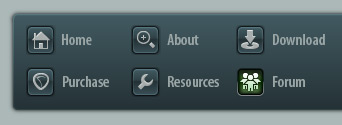 |
|

|
 02-17-2008, 02:15 PM
02-17-2008, 02:15 PM
|
#1
|
|
Human being with feelings
Join Date: Sep 2007
Location: Here at the Western World
Posts: 1,253
|
 markers2regions
markers2regions
Hi, this is a small program intended to be a "helper" for using Shane's Autorender. It automatically turns markers into regions. Like this:
Converts this:

To this:

After applying this program, each marker delimits the beginning of a region and the end of the previous region, so you just make a marker at the beginning of where each region is intended to be and then one final marker at the very end, save, and then run this program. It doesn't change your file but instead creates a new one with the same filename and then a -2.RPP appended. You open the new file, and run Autorender on it.
My purpose was to make the process of splitting up a render into separate files as quick and automatic as possible. You don't need an external program for this, aside from this one.
If you want to do a little testing I'd appreciate. So far any marker with the symbol % in the marker name screws up the program. Otherwise, you can name them whatever you like -- I think -- or don't name them at all. [EDIT -- The percent sign and the quote symbol " are both illegal in the marker name.]
The program also makes all the marker numbers consecutive from beginning to end of the RPP file.
http://homeofthegnome.net/AHK/markers2regions.zip
Again, this program does not change the original file. It copies it first, and then performs changes on the copy, leaving the original intact.
And if you have AHK installed you may be interested in trying one of the scripts included. The one with "verbose" in the title is the testing version, and shows the results of each change in notepad, with a dialog to continue or no.
Pls. report any errors or bugs here, or pm me.
Last edited by frog_jr; 02-18-2008 at 08:19 PM.
|

|

|
 02-17-2008, 05:09 PM
02-17-2008, 05:09 PM
|
#2
|
|
Human being with feelings
Join Date: Sep 2007
Location: Here at the Western World
Posts: 1,253
|
Updates:
changed filename to m2r
old version converted all commas in marker name to spaces, fixed
|

|

|
 02-17-2008, 05:22 PM
02-17-2008, 05:22 PM
|
#3
|
|
Human being with feelings
Join Date: Sep 2007
Location: Here at the Western World
Posts: 1,253
|
OK, I've ascertained that the % and the " are illegal characters in the marker names, as far as this script is concerned. At least one of these can be fixed, but as for right now, I'd just advise against using them.
|

|

|
 02-17-2008, 09:25 PM
02-17-2008, 09:25 PM
|
#4
|
|
Human being with feelings
Join Date: Feb 2007
Location: Sydney Oz
Posts: 8,480
|
 Nice One!
Nice One!
Hey FJ!
I tested out the ahk version a few times, it worked perfectly!
Nice scripting btw...it works as directed, so I can't see how you'd improve the code for me.
I've got a rehearsal on Thursday, so I'll try this with Shane's Auto-Render to split out the mp3s.
Thanks man, this could be very useful to me... 
|

|

|
 02-17-2008, 11:06 PM
02-17-2008, 11:06 PM
|
#5
|
|
Human being with feelings
Join Date: Sep 2007
Location: Here at the Western World
Posts: 1,253
|
Cool! Pls. let me know if the resultant .rpp file works OK with Autorender too.
|

|

|
 02-18-2008, 04:09 AM
02-18-2008, 04:09 AM
|
#6
|
|
Mortal
Join Date: Feb 2006
Posts: 6,654
|
Nice one. You should also mention it in the sticky thread containing descriptions of users' add-ons for Reaper.
[Edit - ah, I think you already did, good.]
Last edited by Art Evans; 02-18-2008 at 04:18 AM.
|

|

|
 02-18-2008, 05:54 PM
02-18-2008, 05:54 PM
|
#7
|
|
Human being with feelings
Join Date: Sep 2007
Location: Here at the Western World
Posts: 1,253
|
Art, if you would care to look at the source, you're welcome to. And if you test it, pls follow through and test the resultant file in autorender also, folks! Thanks much! --frog
--And just remember, if something should go wrong, let's not get the law involved! One hand washes the other -- oh, which reminds me!
-- Dr. Nick
Last edited by frog_jr; 02-18-2008 at 08:15 PM.
|

|

|
 02-19-2008, 12:08 AM
02-19-2008, 12:08 AM
|
#8
|
|
Mortal
Join Date: Feb 2006
Posts: 6,654
|
Heh, I'm seriously rusty on this stuff now! I have the kind of mind that dumps from memory the moment today's task is over.
|

|

|
 02-19-2008, 01:30 AM
02-19-2008, 01:30 AM
|
#9
|
|
Human being with feelings
Join Date: Sep 2007
Location: Here at the Western World
Posts: 1,253
|
OK, I just placed 408 markers of all different lengths in a 1 hr. file, to emulate what I'd be doing with a spoken word event. I then used m2r to convert the markers to 407 regions, then Autorender to slice the audio. All worked. (On a side note, I've discovered with Shane's help that for some reason Autorender doesn't work for me when my midi loopback device is enabled -- Maple Midi loopback device -- but does when it's disabled. Strange. But Maple is really, really old.)
So now I can link the "bookmarks" I simultaneously made in the transcript to these recordings, and have a transcript that lets you optionally listen to each part, as you read it. Works. I'm making AHK scripts to automate all of this, and more. Thanks to you guys, and Justin. And a lot of folks at the AHK forums, like SKAN, Titan, Chris, HTCC, lots of others. This is really exciting, folks.
|

|

|
 02-19-2008, 01:43 AM
02-19-2008, 01:43 AM
|
#10
|
|
Mortal
Join Date: Feb 2006
Posts: 6,654
|
That sounds excellent! And could be very useful for some specialists who work with loads of little bits of speech in voice synthesis and analysis fields.
|

|

|
 02-19-2008, 03:11 PM
02-19-2008, 03:11 PM
|
#11
|
|
Human being with feelings
Join Date: Sep 2007
Location: Here at the Western World
Posts: 1,253
|

Art, my idea was specifically intended toward business class usage, but certainly also what you are talking about. As per our conversation months ago, my overall purpose is to create a transcript of a meeting, deposition, interview, whatever, that has a hyperlink at the beginning of every segment; i.e., every Q & A, to the recording of that part being spoken.
I wanted to use AHK to send keyboard input to a word processor and Reaper simultaneously, making a transcript with marker info that could later be converted to hyperlinks, and create a recording that could be sliced into wav or mp3 files that the hyperlinks would goto.
I know Reaper is mostly intended for music use. It just so happens that it's so flexible that it's suitable for such business class use as well. Kinda like Alexander Graham Bell was disappointed that his gramophone concept was being used for music when he intended it as dictation hardware. But in reverse. Sorry, Justin. 
|

|

|
 02-20-2008, 12:08 AM
02-20-2008, 12:08 AM
|
#12
|
|
Mortal
Join Date: Feb 2006
Posts: 6,654
|
Quote:
|
I know Reaper is mostly intended for music use. It just so happens that it's so flexible that it's suitable for such business class use as well.
|
Yeah, I know what you mean. "Reaper is the solution. What's your problem?" 
|

|

|
 02-20-2008, 06:06 AM
02-20-2008, 06:06 AM
|
#13
|
|
Human being with feelings
Join Date: Sep 2007
Location: Here at the Western World
Posts: 1,253
|
Well, it's the only program I've found that can do this. I've been looking at Audition 3 and it comes close, but it's all these dialog boxes and regions that you have to draw by hand; doesn't lend itself to automation, so far in my examination. And I believe all the marker infos are saved in the audio file, so they don't lend themselves to the plaintext tricks I found you can do with a .rpp file.
Justin hit on something very valuable by making so many features of Reaper mappable to keyboard shortcuts. In the world of word processors, a bit off topic, that is why Wordperfect has survived so long against MS Word; it has its own scripting/macro language, and a lot can be done with the keyboard alone. In the event you read this Justin, I sure would like to get my paws on that command reference infos you once mentioned before, so I might come up with a ahk script to do a couple things and bypass dialog boxes. Maybe a batch processing script or 2 for starters.
Last edited by frog_jr; 02-20-2008 at 07:16 AM.
Reason: sp
|

|

|
 02-20-2008, 09:19 PM
02-20-2008, 09:19 PM
|
#14
|
|
Human being with feelings
Join Date: Feb 2007
Location: Sydney Oz
Posts: 8,480
|
Quote:
Originally Posted by frog_jr

Cool! Pls. let me know if the resultant .rpp file works OK with Autorender too.
|
Beautiful! My rehearsal got cancelled, so I tried your m2r script with Shane's autorender on a song I've been working on...worked perfectly for wav and mp3 files. This will save me a heap of time converting a rehearsal to separate songs...cheers FJ!
Btw, I just found this out...if I autorender the regions of a song to wav/mp3s, then open them all in Foobar2000, I can use that as a gapless playlist for rearranging on the fly... you can also feed that into Reaper via ReaRoute if you want...pretty nifty I reckon. 
|

|

|
 01-07-2017, 03:16 PM
01-07-2017, 03:16 PM
|
#15
|
|
Human being with feelings
Join Date: Feb 2014
Posts: 309
|
 markers2regions.zip ?
markers2regions.zip ?
Quote:
Originally Posted by frog_jr

Hi, this is a small program intended to be a "helper" for using Shane's Autorender. It automatically turns markers into regions. Like this:
Converts this:

To this:

After applying this program, each marker delimits the beginning of a region and the end of the previous region, so you just make a marker at the beginning of where each region is intended to be and then one final marker at the very end, save, and then run this program. It doesn't change your file but instead creates a new one with the same filename and then a -2.RPP appended. You open the new file, and run Autorender on it.
My purpose was to make the process of splitting up a render into separate files as quick and automatic as possible. You don't need an external program for this, aside from this one.
If you want to do a little testing I'd appreciate. So far any marker with the symbol % in the marker name screws up the program. Otherwise, you can name them whatever you like -- I think -- or don't name them at all. [EDIT -- The percent sign and the quote symbol " are both illegal in the marker name.]
The program also makes all the marker numbers consecutive from beginning to end of the RPP file.
http://homeofthegnome.net/AHK/markers2regions.zip
Again, this program does not change the original file. It copies it first, and then performs changes on the copy, leaving the original intact.
And if you have AHK installed you may be interested in trying one of the scripts included. The one with "verbose" in the title is the testing version, and shows the results of each change in notepad, with a dialog to continue or no.
Pls. report any errors or bugs here, or pm me. |
does anyone have a copy of the zip they can href pleeeeeeeease?
gnome home 404? very foody
thanks!
|

|

|
| Thread Tools |
|
|
| Display Modes |
 Linear Mode Linear Mode
|
 Posting Rules
Posting Rules
|
You may not post new threads
You may not post replies
You may not post attachments
You may not edit your posts
HTML code is Off
|
|
|
All times are GMT -7. The time now is 05:26 AM.
|