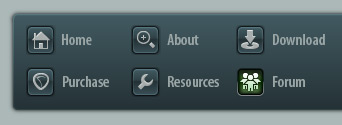 |
|

|
 11-06-2007, 10:56 PM
11-06-2007, 10:56 PM
|
#1
|
|
Human being with feelings
Join Date: Feb 2007
Location: Sydney Oz
Posts: 8,480
|
 Warping Songs 101
Warping Songs 101
Locking a Tempo Mapped Song to the Grid/BPM
Here's a short tutorial on locking a song to the Project Grid...so that you can alter the BPM rate and the items follow perfectly (this was Justin's brainstorm btw.)
Firstly, you need to Tempo Map the song: http://www.cockos.com/forum/showthread.php?t=14737
Once that's done, you need to split at every marker...I use a Warping Tool for this, that splits 10 ms before the marker so that the kick transient isn't killed. Before you use it, we need to set up the project correctly:
1. Go to Project Properties (Alt-Enter), and set the Timebase to Time.
2. Right click on the Ruler, and set it to Minutes: Seconds
Now click on the first marker, double click the Warping Tool to start it, and start pressing 'W'...it will split at the current marker, and go to the next one. There's also a script version if you want to automate it for X number of splits, or change the split fade.

Once you have completed splitting:
1. Reset the Timebase to Beats (Position/Length/Rate) in Project Properties
2. Reset the Ruler back to Measures: Beats
3. Click on the automation button on the master track, show the Tempo map envelope
4. Right click on an automation point on the Tempo envelope - Select all points - Delete all selected envelope points
Pow! The items are now locked to the Project BPM/Grid. Change the BPM in the transport, and you'll hear the song speed up /slow down while retaining it's pitch.
Here's the Brad Sux Reaper Demo warped to grid: https://stash.reaper.fm/oldsb/10569/B...ked_To_BPM.rar
The Warping Tool is here: https://stash.reaper.fm/oldsb/10580/W...y-Splitter.rar
Last edited by Bevosss; 11-06-2007 at 11:24 PM.
|

|

|
 11-06-2007, 11:42 PM
11-06-2007, 11:42 PM
|
#2
|
|
Human being with feelings
Join Date: Jun 2006
Location: Finland, Kuopio
Posts: 911
|
Just tried it... WOW!!!
Is this close to Beat Detective/Elastic Audio?
I've never used BD and apparently Elastic Audio either heh, just wondering what kind of tools we are having in the future
|

|

|
 11-07-2007, 12:53 AM
11-07-2007, 12:53 AM
|
#3
|
|
Human being with feelings
Join Date: Nov 2006
Location: Baltimore, MD
Posts: 2,185
|
You are the coolest Bevoss, this and the tempo mapping is good stuff indeed - I can't wait to play with it!
|

|

|
 11-07-2007, 12:55 PM
11-07-2007, 12:55 PM
|
#4
|
|
Human being with feelings
Join Date: Feb 2007
Posts: 299
|
Thanks Bevosss. It's amazing what a little tempo change can do for a song.
|

|

|
 11-07-2007, 01:56 PM
11-07-2007, 01:56 PM
|
#5
|
|
Human being with feelings
Join Date: Mar 2007
Posts: 21,551
|
Very nicely done and explained very well. I think even I could follow this tutorial. 
A++ and a gold star.  Question: When you speed the tempo up (bringing the splits closer together) do the overlaps / automatic crossfades cause any issues with the transients of each first beat? It seems like a tempo increase would create a bigger crossfade and start to kill the transients on the beat 1's, and you'd have to go through and resize all the preceeding parts again to get them back.
Question: When you speed the tempo up (bringing the splits closer together) do the overlaps / automatic crossfades cause any issues with the transients of each first beat? It seems like a tempo increase would create a bigger crossfade and start to kill the transients on the beat 1's, and you'd have to go through and resize all the preceeding parts again to get them back.
Or do they stretch at that point? If so ... cool.
Great work!
Last edited by Lawrence; 11-07-2007 at 02:11 PM.
|

|

|
 11-07-2007, 02:10 PM
11-07-2007, 02:10 PM
|
#6
|
|
Human being with feelings
Join Date: Feb 2007
Posts: 299
|
it does get a little funky at 240 bpm 
|

|

|
 11-07-2007, 05:34 PM
11-07-2007, 05:34 PM
|
#7
|
|
Human being with feelings
Join Date: Mar 2007
Posts: 21,551
|
P.S. Camtasia sales are way up.
Look what you started Jason. 
|

|

|
 01-19-2008, 11:35 AM
01-19-2008, 11:35 AM
|
#8
|
|
Human being with feelings
Join Date: Sep 2007
Location: Here at the Western World
Posts: 1,253
|
HI, that warping tool is no longer at that link. Could it be found anywhere else? Thanks!
Bevoss, every time I see a post from you I automatically read it in Bender's voice because of your icon. Just a small BTW.
|

|

|
 01-20-2008, 05:10 AM
01-20-2008, 05:10 AM
|
#9
|
|
Human being with feelings
Join Date: Feb 2007
Location: Sydney Oz
Posts: 8,480
|
Quote:
Originally Posted by frog_jr

HI, that warping tool is no longer at that link. Could it be found anywhere else? Thanks!
Bevoss, every time I see a post from you I automatically read it in Bender's voice because of your icon. Just a small BTW.
|
Cool! 
Hmmm, I thought Stashbox was yet to delete anything? It certainly appears gone.
Here's one I found in an archive, you just select all items, place the cursor at the start, and commence pressing 'W'. It works on the standard DK mapping, so if you've changed the next marker shortcut, you'll have to reload the original keymap while you do this.
It's got instructions when you open it, some are for the ahk version so just ignore those ones eg auto-configure. If you need some alterations just pm me.
https://stash.reaper.fm/oldsb/10580/W...y-Splitter.rar
Last edited by Bevosss; 04-07-2008 at 04:46 PM.
|

|

|
 03-03-2009, 01:33 AM
03-03-2009, 01:33 AM
|
#10
|
|
Human being with feelings
Join Date: Apr 2008
Posts: 2
|
Quote:
Originally Posted by Bevosss

Cool! 
Hmmm, I thought Stashbox was yet to delete anything? It certainly appears gone.
Here's one I found in an archive, you just select all items, place the cursor at the start, and commence pressing 'W'. It works on the standard DK mapping, so if you've changed the next marker shortcut, you'll have to reload the original keymap while you do this.
It's got instructions when you open it, some are for the ahk version so just ignore those ones eg auto-configure. If you need some alterations just pm me.
https://stash.reaper.fm/oldsb/10580/W...y-Splitter.rar |
I've visited this link and downloaded the .zip, but I cannot install the .exe on my computer - it says it doesn't have the right file(s). Is this file at any other location?
|

|

|
 03-03-2009, 06:01 AM
03-03-2009, 06:01 AM
|
#11
|
|
Human being with feelings
Join Date: Sep 2007
Location: Here at the Western World
Posts: 1,253
|

It says it doesn't have the right files? I'm curious about that. The .exe is not an installer BTW; it's standalone. And if you copy the error msg and post it here maybe somebody can better help you. (When you get any error message in Windows you can press Ctrl-C and paste it to any text editor, or post it here.)
I unrar'ed the file and I didn't try it on a song, but when I started it I got this message:
---------------------------
Warping_Transients.exe
---------------------------
Use this tool after tempo mapping, to lock items to the project BPM.
Also useful for splitting at the transient points of media ie Kick Drum, without killing the transient
To change configuration, change Loop # to amount of markers, and -0.010 to preset fade setting
Set Ruler to Minutes/Seconds, and Project-Properties-Timebase to Time
Set Preferences - Project Defaults - Fade length to 10ms
Press 'W' to split at marker, and go to next marker
After Splits are done, change Timebase to Beats(PLR), Ruler to beats
Then delete all tempo markers (master track-tempo envelope-right click menu)
Pow! Items will now lock to Project BPM
---------------------------
OK
---------------------------
|

|

|
 03-03-2009, 06:38 AM
03-03-2009, 06:38 AM
|
#12
|
|
Human being with feelings
Join Date: Aug 2008
Posts: 404
|
When I try to "unrar" the warping tool it will extract the smaller *.ahk file, but not the other exe file. It gets flagged with my antivirus software (symantec) and will not extract. So .. whats up?
Thanks
Super Kristen
__________________
Thanks
superkristen
Technology has given us the ability to repeat all our mistakes we have learned from history, …. but much faster, deadlier, and with greater accuracy!
KAB (superkristen)
|

|

|
 03-03-2009, 10:12 AM
03-03-2009, 10:12 AM
|
#13
|
|
Human being with feelings
Join Date: Sep 2007
Location: Here at the Western World
Posts: 1,253
|

I think you should goto Symantec for that answer. They have a website about these things right? When it gets flagged with your antivirus as you say, it gets flagged as something, right? Look it up there.
But aside from that, a little guess. The ahk file and the executable were both made with Autohotkey, which I use also (and you should too :-), and the executable has sort of a mini version of the Ahk engine built in, which is why it is so much larger than the script it is made from. The AHK engine is designed, as much as anything, to monitor your keyboard and mouse input and act on your input, hence the name Autohotkey. I think it's called mouse and keyboard hooks, in programmer speak. Antivirus softwares are extremely vigilant about programs that do this, as well they should be. So you may see false positives with programs that use these hooky things because they may resemble keyboard spy programs.
This does not mean I know the exe has no virus, but it might explain your AV's response. FWIW, AVG Antivirus did not have a problem with it.
And besides, I trust Bevoss at least as far as I can throw him. And if I get him by the feet I can send him a few yards.
|

|

|
 03-03-2009, 01:17 PM
03-03-2009, 01:17 PM
|
#14
|
|
Human being with feelings
Join Date: Aug 2008
Posts: 404
|
Thanks. I figured it was something that triggerred the reaction with the antivirus software and appreciate your explanation. Will report back after fully extracting the files and trying out.
Thanks
Super Kristen
__________________
Thanks
superkristen
Technology has given us the ability to repeat all our mistakes we have learned from history, …. but much faster, deadlier, and with greater accuracy!
KAB (superkristen)
|

|

|
 03-03-2009, 05:36 PM
03-03-2009, 05:36 PM
|
#15
|
|
Human being with feelings
Join Date: Dec 2008
Location: Jersey shore
Posts: 308
|
Quote:
Originally Posted by Lawrence

P.S. Camtasia sales are way up.
Look what you started Jason.  |
I sometimes use Camtasia at work, but just as in recording, there are always software options... http://camstudio.org/
|

|

|
 03-04-2009, 08:18 AM
03-04-2009, 08:18 AM
|
#16
|
|
Human being with feelings
Join Date: Aug 2008
Posts: 404
|
I have extracted the two files for the warping songs. They are sitting in a directory on my hard drive. So far my computer hasn't crashed so everything is ok. Now, how do I use the warping program?
The first post shows how to set up your time base in Reaper, but then goes right to using the warping tool. i need to know how to install it first.
thanks
Super Kristen
__________________
Thanks
superkristen
Technology has given us the ability to repeat all our mistakes we have learned from history, …. but much faster, deadlier, and with greater accuracy!
KAB (superkristen)
|

|

|
 03-04-2009, 09:11 AM
03-04-2009, 09:11 AM
|
#17
|
|
Human being with feelings
Join Date: Sep 2007
Location: Here at the Western World
Posts: 1,253
|
It's standalone .exe Bud not an installer. Doesn't install anything. Just double-click it.
|

|

|
 03-12-2009, 02:48 AM
03-12-2009, 02:48 AM
|
#18
|
|
Human being with feelings
Join Date: Feb 2008
Location: 6950 DK
Posts: 661
|
 Trojan Horse
Trojan Horse
err guys!!
I went to download the warping tool today and my AVAST reported the following. It might be nothing but I just thought that you should know and maybe someone ought to check it out.

__________________
REAPING HAVOC SINCE 2008
|

|

|
 03-13-2009, 04:33 AM
03-13-2009, 04:33 AM
|
#19
|
|
Human being with feelings
Join Date: Feb 2007
Location: Sydney Oz
Posts: 8,480
|
Quote:
Originally Posted by uksnowy

my AVAST reported the following.
|
Yeah, Avast does that for any ahk created file...it's just a notepad file really, nothing sinister.
The solution is to ditch that POS anti-virus, man up, and get ESET NOD32....

|

|

|
 03-13-2009, 05:30 AM
03-13-2009, 05:30 AM
|
#20
|
|
Human being with feelings
Join Date: Feb 2008
Location: 6950 DK
Posts: 661
|
 thanks
thanks
Cool! I'll download it then...and thanks for the tip on the ESET AV, i'll check it out.
Snowy.
__________________
REAPING HAVOC SINCE 2008
|

|

|
 05-07-2010, 02:01 PM
05-07-2010, 02:01 PM
|
#21
|
|
Human being with feelings
Join Date: Nov 2008
Posts: 25
|
thanks for this great information, I think I actually got it to work!! I've got a recording where two rhythm guitars and two lead guitars were recorded first, trying to steady them up and fit drums and bass after the fact.
I do have a couple of questions....
Once I put my tempo markers at the start of every bar I created a key shortcut to split at a marker and then move to the next one. Then I manually double-clicked on every bar to set the time selection from marker to marker and chose to detect tempo that way.
Does the warp tool do anything different from this, or does it just make this easier?
Also, if each bar is playing back at say .95 or 1.05 of the project tempo b/c of timing issues, will there be sonic degradation as this audio is stretched to fit a more uniform tempo?
What is the best pitch shift algorithm to use for 4 tracks of guitars, to minimize any coloration or degradation?
Thanks!!!
|

|

|
| Thread Tools |
|
|
| Display Modes |
 Linear Mode Linear Mode
|
 Posting Rules
Posting Rules
|
You may not post new threads
You may not post replies
You may not post attachments
You may not edit your posts
HTML code is Off
|
|
|
All times are GMT -7. The time now is 07:19 AM.
|